COMPREHENSIVE GUIDE ON HOW TO REMOVE TELEMETRY FROM NVIDIA DRIVERS
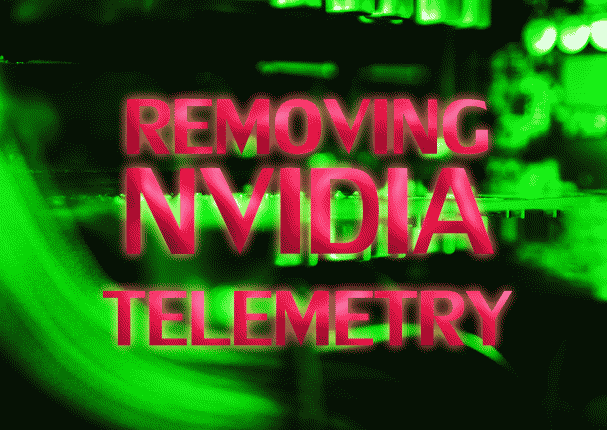
Following instructions successfully tested with [Geforce RTX 3090Ti] on recent [474.66 driver] [October 2023].
In newer operating systems things could be entirely different.
It’s been a fair amount of time since I’ve written about privacy related stuff.
In early days ~2017 nvidia was not so obsessed with telemetry.
Everything you should do to block their efforts is to run [Disable Nvidia Telemetry]
.
As time goes on things changed dramatically.
Above mentioned tool stopped working, manual methods appeared.
They are a bit rude, but who cares?
- Unpack driver executable with 7-zip
- Look for NvTelemetry folder and delete it. Files [+8Mb of saved space]:
NvTelemetry.nvi
NvTelemetry64.dll
NvTelemetryAPI32.dll
NvTelemetryAPI64.dll
NvTelemetryBridge32.dll
NvTelemetryBridge64.dll
NvTelemetryExt.dll
- Look for NvContainer folder and delete file:
NvContainerTelemetryApi.nvi
- In subfolders x86 and x86_64 you’ll find more telemetry related junk [exterminate it also]:
NvContainerTelemetryApi.dll
- Once things done, launch driver installer for good
- After installation and rebooting computer, delete these files:
C:\Program Files\NVIDIA Corporation\Installer2\Display.Driver.{A0B2FA3C-2734-4D5F-9EBF-EA7280A3EE96}\NvTelemetry64.dll
C:\Windows\System32\DriverStore\FileRepository\nv_dispi.inf_amd64_neutral_4aa73bd965140a8f\NvTelemetry64.dll
ID folders with long numbers in your case will not match my naming.
In various scenarios in more modern/old operating systems/drivers versions you can find even more crap:
C:\Program Data\Nvidia Corporation\GameSession Telemetry
Delete link to DisplayDriverRAS at:
C:\Program Files\NVIDIA Corporation\Display.NvContainer\plugins\LocalSystem
Then delete folder:
C:\Program Files\NVIDIA Corporation\DisplayDriverRAS
In some cases you have possibility to find:
nvtelemetry.dll
Just search entire system drive C: and delete it.
If you are dealing with really old drivers like version 3xx [Ghacks 2016 guide] may come in handy.
Make sure to check services.msc for suspicious services.
Service to remove: Nvidia Telemetry Container
Normal is only one named: NVIDIA Display Container LS
For displaying which applications or tasks are starting up during boot i suggest [Piriform Cleaner 5.32] or [Sysinternal’s Autoruns] .
If you want to go even deeper you can block nvidia domain in firewall:
nvidia.com
*.nvidia.com
And of course you shouldn`t install Geforce Experience optional crap not by any means.
Also there is a modern solution to create customized version of drivers: [NVCleanstall] .
All you need to do is to point out original driver package and select desired components.
I’ll use NVCleanstall in autumn of 2024 to build up very final version of GPU drivers without any bloatware.
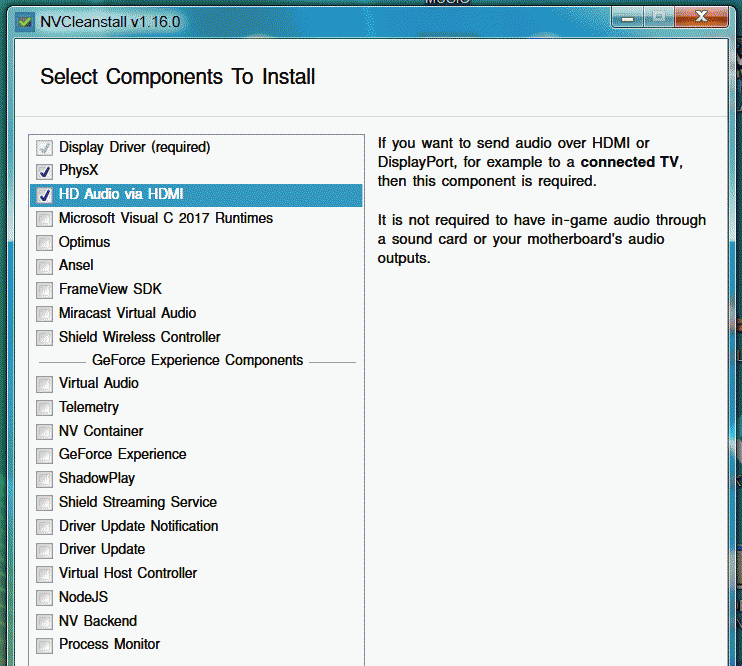
HOWEVER PROGRAM DIALS BACK TO HOME
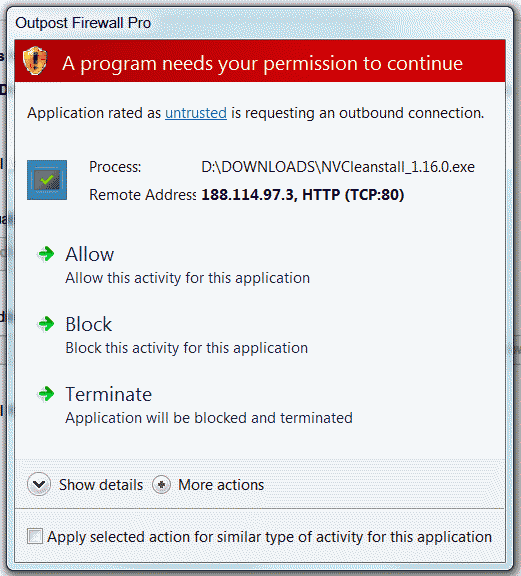
Who said that Windows 7 is abandoned?
To check for Windows 7 life support cycle [click here] .


