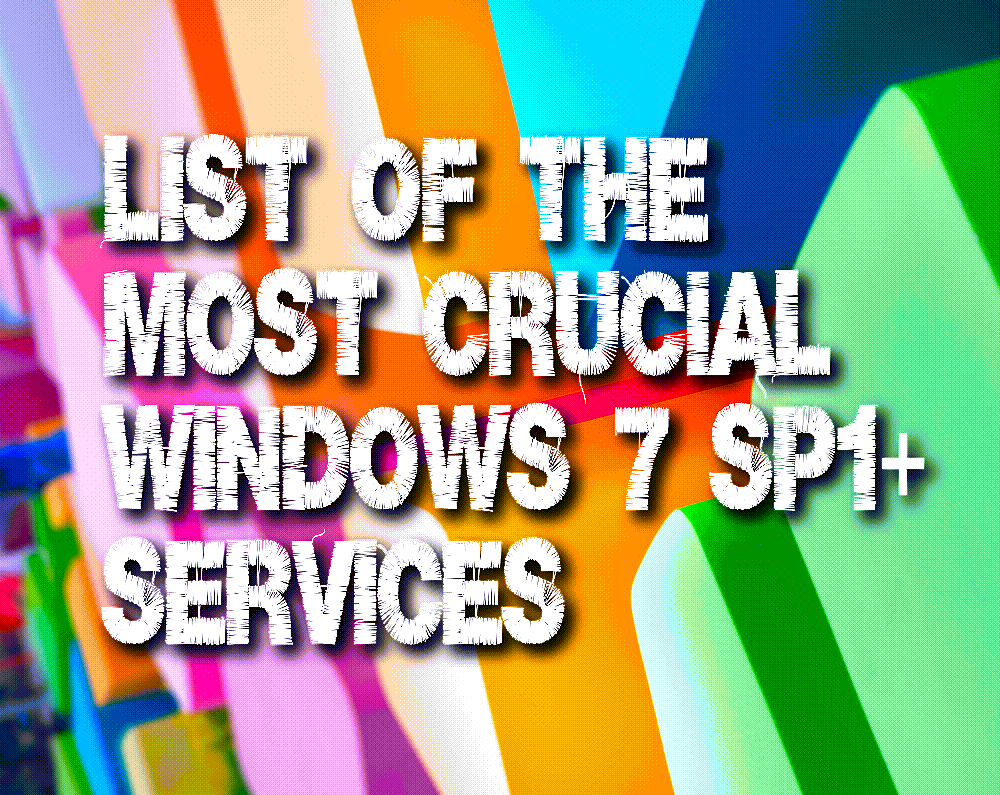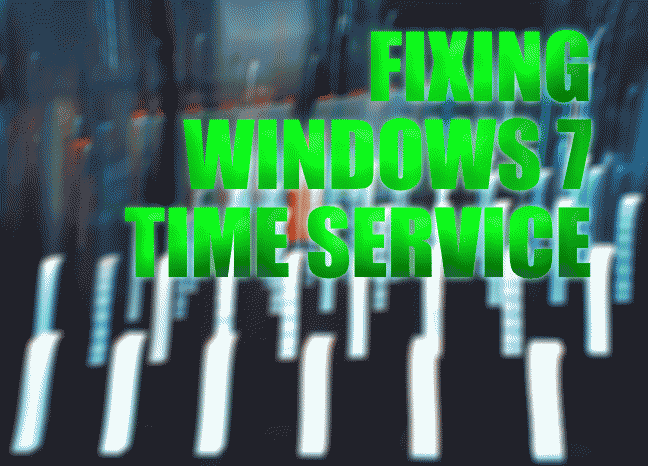
HOW TO FIX OUT OF SYNC TIME ON OLD WINDOWS 7 INSTALLATIONS
A couple of weeks ago i run into problem related to out-of sync time clock. Tried almost all imaginable solutions, like time service restarting, checking that internet time-sync option is turned on and so on and so forth. Of course to no avail at all. How typical! My Windows 7 installation dates back to early 2019 and i’ve plethora of software installed, and more over system is heavily customized so plain reinstall of operating system is not an option in my case.