SECURE YOURSELF FROM AUTORUN VIRUSES
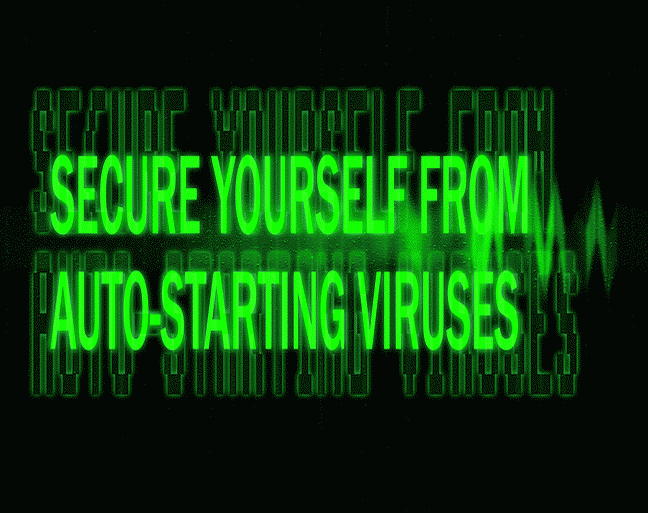
UPDATED ON: 2023-08-24
This is a short clipping from [Complete tweaking guide for Windows 7] article.
First of all you need to terminate autorun feature for housewives to limit auto-start of unwanted applications and viruses.
I prefer fully manual control what’s starting and what is not.
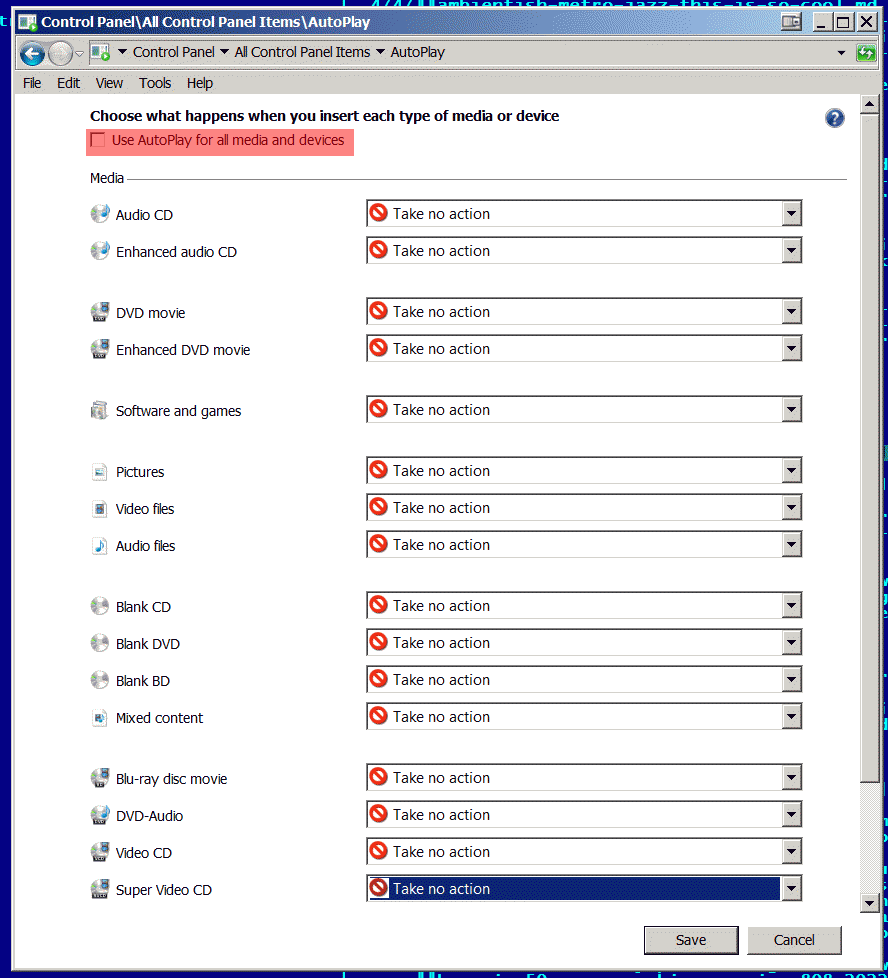
To complete this tuning like a boss do the following on all external flash devices you have.
- Format your Flash/HDD storage using NTFS file system
Take a note that modern smartphones can’t read such storage devices.
We are formatting device into NTFS file system because it supports file permissions on appropriate level, FAT32 do not support such feature. - Create appointed folders in the root of your drives:
Autorun.inf
WindowsServices
_
These are the most widely used folders to spread computer infection.
- Make them read-only and take away all permissions for Everybody [even yourself], so there will be no way to do anything
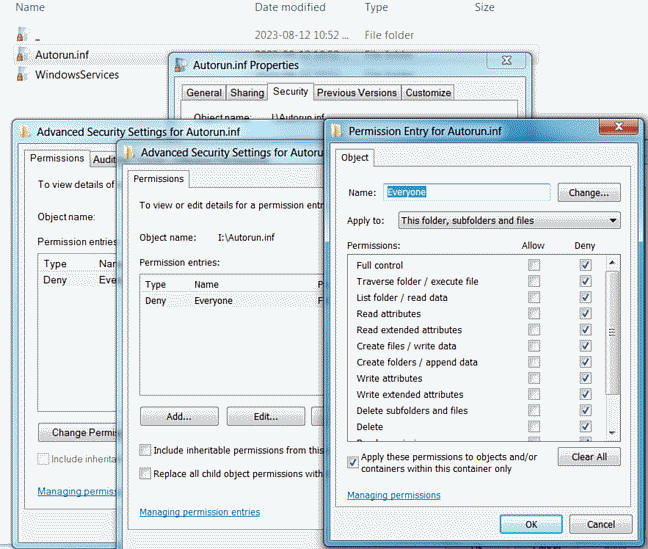
Root folder of the drive must now look like this:
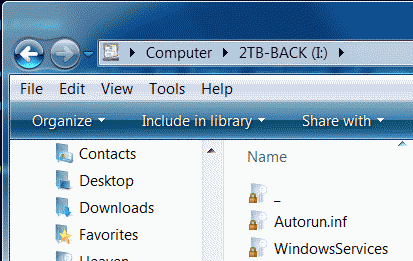
- To finalize the procedure import [following file] into your registry. Contents of the file:
Windows Registry Editor Version 5.00
[HKEY_LOCAL_MACHINE\Software\Microsoft\Windows\CurrentVersion\Policies\Explorer]
"NoDriveTypeAutoRun"=dword:00000004
[HKEY_CURRENT_USER\Software\Microsoft\Windows\CurrentVersion\Policies\Explorer]
"NoDriveTypeAutoRun"=dword:00000004
[HKEY_LOCAL_MACHINE\Software\Microsoft\Windows NT\CurrentVersion\IniFileMapping\Autorun.inf]
@="@SYS:DoesNotExist"
Doin’ so we totally restricted any kind of trickery regarding unauthorized auto-run.
Viruses can’t create file Autorun.inf to auto-launch themselves anymore.
Conclusion: we substantially decreased vector of attack for auto-run trojans and viruses.


