USEFUL SIMPLE BATCH FILES WHICH I USE ON DAILY BASIS
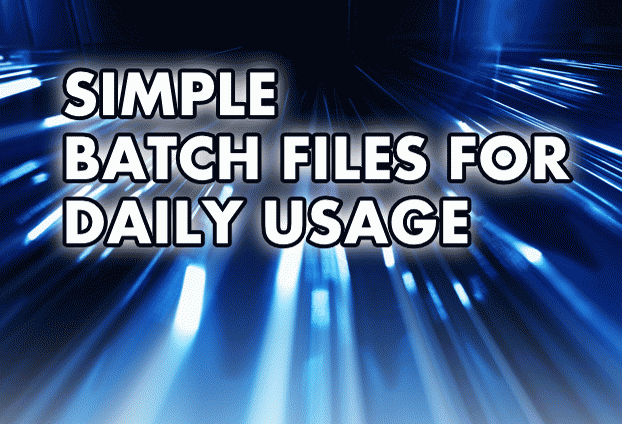
Page content
UPDATED ON: 2023-08-21
All batch files are tested under Windows 7 x64.
► SHUTDOWN PUTER
shutdown /p /f
► REBOOT PUTER
shutdown /r /f /t 0
► RESTART AUDIO SERVICE
net stop "AudioSrv"
net start "AudioSrv"
► DISABLE HIBERNATE
powercfg -h off
► DISABLE/ENABLE LAN INTERFACES
netsh interface set interface name="Local Area Connection" admin=disabled
netsh interface set interface name="Local Area Connection" admin=enabled
Where: Local Area Connection ◄ the name of your network connection
► TERMINATE FROZEN APPLICATIONS
taskkill /F /IM vegas180.exe
wmic process where name="vegas180.exe" call terminate
Vegas is prone to freezing, so good example is here. Second method is more efficient for my workflow.
► START APPLICATION WITH TIMEOUT
ping -n 20 127.0.0.1 > nul
start "Browser" "C:\Program Files\Iceweasel_x64\App\iseweasel.exe"
where n sets delay in seconds.


