MODERN BLENDER, WINDOWS 7 ERA IS NOT ENDED, YET
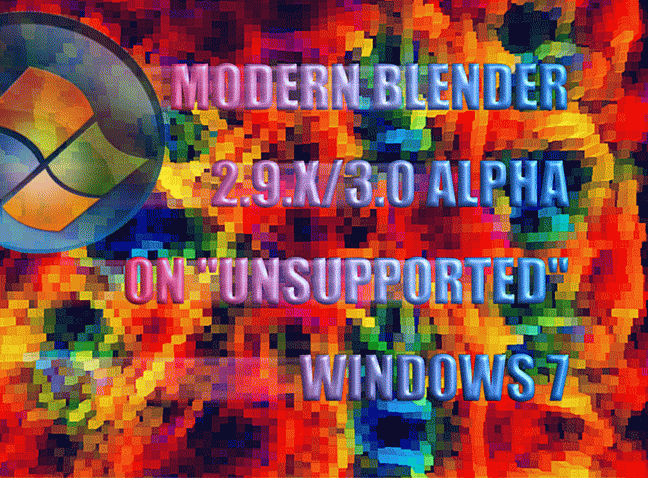
UPDATED ON: 2023-02-12 ► Added info on 2.93.15 LTS & 3.0 Final
Make sure to check [newer post] regarding refreshed information about modern Blender and Windows 7 compatibility
As we all know that last official Blender build to support Windows 7 is 2.92.
Next version requires Python 3.9.x, which is not an option for Windows 7.
However, there is a possibility to run new 2.93 version via [DLL HACK]
, which could be applied even to the newest 2.93.5 LTS branch.
Patch consists of DLL library “api-ms-win-core-path-l1-1-0”. In archive you will find two folders: x64 and x86.
Copy the “api-ms-win-core-path-l1-1-0.dll” file from the x64 directory to the root directory of Blender.
But for more reliable operation I suggest to put file in the following places:
x64 ► C:\Windows\System32
x86 ► C:\Windows\SysWOW64
Official 2.93 exe installer don’t support Windows 7.
To overcome this stupidity you can just [download portable zipped version]
or use [special enthusiast installer]
tweaked for hassle free Windows 7 installation.
I’ve tested 3.0 alpha version also. At first approximation it’s working too, but better to say that it is starting without problems. Everything beyond should be checked. So, even if i find out that 3.0 will not work appropriately I’m pretty satisfied with 2.93.x branch.
Final 3.0 version is not working anymore: “entry point GetPointerInfo could not be located in the user32.dll”
Latest [stable 2.93.14 LTS] is working pretty good and no observable problems were detected.
So, yeah, keep on rockin’ on mighty Windows 7.


