CORRECT BIOS SETTINGS TO INSTALL WINDOWS 7 ON X570 PLATFORM
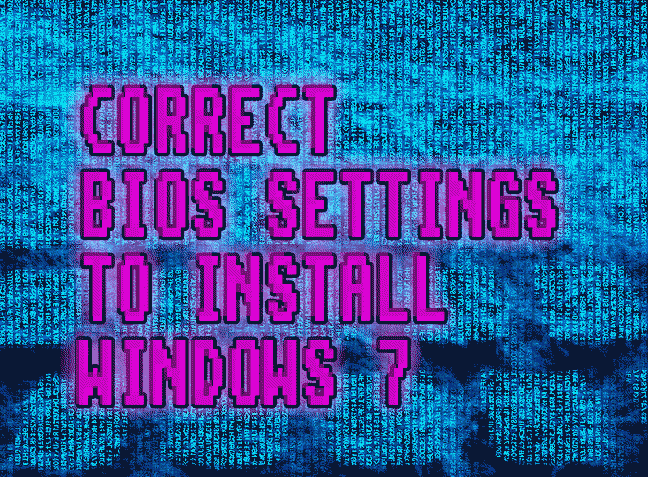
UPDATED ON: 2023-02-15
Secure Boot now supported [officially] !
▒ HARDWARE
Motherboard: Gigabyte X570 Aorus Ultra
BIOS: F34 [F35b breaks compatibility with Windows 7]
I think that guide will be useful due to nightmarish non-ergonomic structure of Gigabyte’s BIOS menus.
▒ UEFI vs MBR
Windows 7 supports UEFI only partially, there is no native handling of this modern tech.
I don’t see any reason to use UEFI, only if you want to boot from drive which is larger than 2TB.
But if you want to be real classy man you can use community hack, which is called [UEFISeven]
.
It restores UEFI functionality to some point.
As for me, I prefer classic legacy MBR boot. What do you expect from retrograde like myself?
▒ BOOT SETTINGS
BOOT ► FULL SCREEN LOGO SHOW ► DISABLED
BOOT ► FAST BOOT ► DISABLED
BOOT ► CSM SUPPORT ► ENABLED
BOOT ► STORAGE BOOT OPTION CONTROL ► LEGACY ONLY
BOOT ► OTHER PCI DEVICE ROM PRIORITY ► LEGACY ONLY
BOOT ► LAN PXE BOOT ROM OPTION ► DISABLED
BOOT ► PREFFERED OPERATING MODE ► ADVANCED MODE
SETINGS ► MISCELLANEOUS ► TRUSTED COMPUTING ► SECURITY DEVICE SUPPORT ► DISABLE
SETINGS ► MISCELLANEOUS ► TRUSTED COMPUTING ► DISABLE BLOCK SID ► DISABLED
Some mobos can have a little different settings:
SECURE BOOT ► OFF
WINDOWS 10 FEATURES ► OTHER OS
BIOS downgrade can be used as a last resort to archive success boot result if nothing else is working.
Miracles could happen. Experienced this by myself.
▒ USB AND PERIPHERALS
SETTINGS ► IO PORTS ► USB CONFIGURATION ► EHCI HAND-OFF ► ENABLED
SETTINGS ► IO PORTS ► USB CONFIGURATION ► LEGACY USB SUPPORT ► ENABLED
SETTINGS ► IO PORTS ► USB CONFIGURATION ► USB MASS STORAGE DRIVER SUPPORT ► ENABLED
SETTINGS ► IO PORTS ► HD AUDIO CONTROLLER ► DISABLED
SETTINGS ► IO PORTS ► F_USB31C GEN SUPPORT ► GEN 2
▒ PERFORMACE TWEAKS
In this section we’ll turn off all energy saving features.
SETTINGS ► PLATFORM POWER ► HPET ► DISABLED
SETTINGS ► PLATFORM POWER ► WAKE ON LAN ► DISABLED
SETTINGS ► MISC ► 3DMARK01 ENHANCEMENT ► ENABLED
TWEAKER ► EXTREME MEMORY PROFILE XMP ► SET PROFILE, WHICH MATCHES THE SPEED OF YOUR MEM-KIT
TWEAKER ► SYSTEM MEMORY MULTIPLIER ► USED FOR OVERCLOKING YOUR MEMORY
TWEAKER ► ADVANCED CPU SETTINGS ► SVM ► ENABLED
TWEAKER ► ADVANCED CPU SETTINGS ► AMD COOL&QUIET FUNCTION ► DISABLED
TWEAKER ► ADVANCED CPU SETTINGS ► C-STATE-CONTROL ► DISABLED
▒ OVERCLOCKING
Overclocking on Ryzen chips is a breeze.
Just turn on PRECISION BOOST OVERDRIVE [PBO] and leave everything on auto.
SETTINGS ► AMD CBS ► XFR ENHANCEMENT ► PRECISION BOOST OVERDRIVE ► ENABLED
SETTINGS ► AMD CBS ► XFR ENHANCEMENT ► PRECISION BOOST OVERDRIVE SCALAR ► AUTO
Don’t touch anything in AMD OVERCLOKING section, because applied settings will be not reset even if you reset your BIOS to default values. Bug or feature?
Most of the settings in AMD OVERCLOCKING section are duplicated in other parts of BIOS, which are affected to reset procedure.
So use them and not which are in AMD OVERCLOCKING menu.
There are only two exceptions though:
SETTINGS ► AMD OVERCLOCKING ► ECO MODE ► DISABLE
SETTINGS ► AMD OVERCLOCKING ► DDR AND INFINITY FABRIC FREQUENCY / TIMINGS ► POWER DOWN ENABLE ► DISABLED
Despite the fact that described settings are for AMD x570 platform, most of them could be applied to modern intel chipsets without any fear.
![ME, READING YER MAILS [HUMAN TRAFFIC SAMPLE]](/img/brazil.png)



