Easy Batch Scripts To Hard Reset Redfox And Supermium Cache
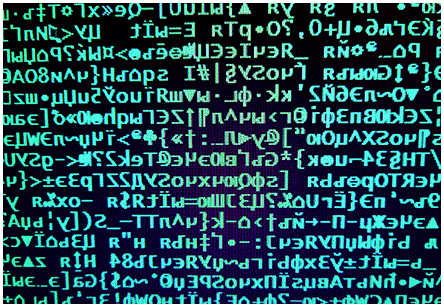
When doing webdev tasks, I often run into situations where browsers start to glitch due to a stuck cache.
Page elements do not being update properly and reload [F5] or even magic [CTRL+F5] does not work at all.
Here are two simple batch scripts to hard reset the system cache for Firefox and Chrome based browsers.
@echo off
taskkill /IM chrome.exe /F >nul 2>&1 || echo Chrome is not running
timeout /t 2 /nobreak >nul
rmdir /s /q "C:\Users\YOUR-PROFILE-NAME\AppData\Local\Supermium\User Data\Default\Code Cache"
rmdir /s /q "C:\Users\YOUR-PROFILE-NAME\AppData\Local\Supermium\User Data\Default\Cache"
start "" "%ProgramFiles%\Supermium\chrome.exe"
@echo off
taskkill /IM r3dfox.exe /F >nul 2>&1 || echo Firefox is not running
timeout /t 2 /nobreak >nul
rmdir /s /q "C:\Users\YOUR-PROFILE-NAME\AppData\Local\Eclipse Community\r3dfox\Profiles\na8ow4wf.default-default-1\cache2"
start "" "%ProgramFiles%\Eclipse Community\r3dfox\r3dfox.exe"
Note that the name of your FF profile will definitely not be: na8ow4wf.default-default-1!
If you have anything to say just drop me a line via good ol’ email or a Discord channel


