ESSENTIAL VSCODE SHORTCUTS TO SPEED UP YOUR WORKFLOW DRAMATICALLY
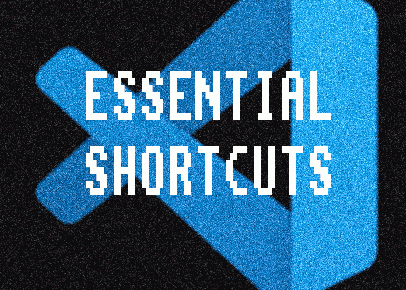
UPDATED ON: 2024-04-05
Here is a small list of mandatory keystrokes, which significantly speed up working process!
NOTE!
++[KEY] ► means that you must release previously pressed keys upon pressing it
NAVIGATION
-
[CTRL]+[SHIFT]+[N] ► new editor instance
-
[CTRL]+[K]+[CTRL]+[O] ► open folder
-
[CTRL]+[K]++[F] ► close folder
-
[ALT]+[L]+[ALT]+[O] ► open in browser
-
[CTRL]+[W] ► close current tab
-
[CTRL]+[K]++[W] ► close all tabs
-
[ALT]+[1]/[2]/[3] ► fast-switch to diffrenet tabs
-
[CTRL]+[1]/[2] ► fast-switch between panels
-
[CTRL]+[ \ ] ► split screen / two panels
-
[CTRL]+[G]+[NUMBER] ► jump to appointed line
-
[CTRL]+[ALT]+[RIGHT]/[LEFT] ► move tab to opposite panel and back
-
[CTRL]+[UP/DOWN] ► scroll up/down
-
[CTRL]+[PAGE UP/PAGE DOWN] ► fast switch between tabs of file panels
-
[HOME] / [END] ► jump to start/end of line
-
[CTRL]+[HOME] / [CTRL]+[END] ► jump to start/end of file
-
[CTRL]+[SHIFT]++[M] ► toggle problems panel
-
[CTRL]+[K]++[Z] ► toggle zen-mode [custom]
-
[CTRL]+[ALT]+[SHIFT]+C ► toggle centered view [only in one panel mode]
EDITOR
-
[CTRL]+[ALT]+[UP]/[DOWN] ► select lines above/below
-
[CTRL]+[L] ► highlight line by line [multiple pressings]
-
[CTRL]+[SHIFT]+[ARROWS] ► fast selection
-
[ALT]+[UP]/[DOWN] ► move current line to up/down
-
[CTRL]+[C] ► copy current line
-
[CTRL]+[X] ► cut current line
-
[ALT]+[SHIFT]+[UP]/[DOWN] ► copy current line to line above/below
-
[CTRL]+[ALT]+[UP/DOWN] ► to add a new cursor above or below the current position
-
[TAB] / [SHIFT]+[TAB] ► tab/untab line
-
[CTRL]+[/] ► comment/uncomment current line
-
[ALT]+[CLICK] ► mark/unmark edit points [multiple pressings]
-
[CTRL]+[SHIFT]+[L] / [CTRL]+[F2] ► select all matches of current selection/word
-
[CTRL]+[D] ► select next matches [multiple pressings] to edit lines simultaneously
-
[CTRL]+[SPACE] ► suggest emmet
-
[ALT]+[SHIFT]+[F] ► format all document
-
[ALT]+[Z] ► toggle line wrap
-
[CTRL]+[SHIFT]+[] ► go to matching bracket
-
[CTRL]+[SHIFT]+[[]/[]] ► fold/unfold code section
-
[CTRL]+[F] ► find in file
-
[CTRL]+[H] ► find and replace
-
[ALT]+[ENTER] ► select all occurences of find match
-
[CTRL]+[D] ► add selection to next find match [or add next occurence to selection]
-
[ALT]+[+/-] ► increase/decrease [width of active panel]
-
[CTRL+[K]+[M] ► select language
-
[F8] / [SHIFT]+[F8] ► navigate across next/previous the errors
-
[F2] ► enter new value to highlighted var/func
-
[F12] ► go to var/func declaration
-
[CTRL]+[-]/[+] ► zoom out/in
FILES
-
[CTRL]+[`/J] ► terminal/console
-
[CTRL]+[SHIFT]+[`] ► open one more terminal
-
[CTRL]+[B] ► left panel explorer [files/extensions]
-
[CTRL]+[SHIFT]+[B] ► toggle left activity bar
-
[CTRL]+[SHIFT]+[E] ► file explorer
-
[CTRL]+[LEFT] ► collapse all folders in project folder
-
[CTRL]+[SHIFT]+[X] ► plugins & extensions
-
[CTRL]+[SHIFT]+[G] ► commit to repo
-
[CTRL]+[R] ► open recent project
-
[CTRL]+[P]+[SYMBOLS] ► to fast search file panel:
[RIGHT] ► to open file without closing file panel
[:] ► line number
[…] ► files
[?] ► help
[SHIFT]+[SHIFT] ► [wild double keypress hack] to replace looooooong [CTRL]+[P] -
[CTRL]+[SHIFT]+[F] ► search in all projects files
-
[CTRL]+[SHIFT]+[.] ► fast class find in mini browser
-
[ALT]+[SHIFT]+[R] ► reveal in windows explorer
-
[CTRL]+[TAB] ► see files open in a current panel
-
[CTRL]+[ENTER] ► open file on a side panel
-
[CTRL]+[K]++[P] ► copy path of active file to buffer
-
[CTRL]+[K]++[R] ► reveal active file in Explorer
-
[CTRL]+[K]++[O] ► show active file in new window/instance
-
[CTRL]+[0] ► toggle focus between editor and file explorer [custom]
EMMETS
- ul>li.item$*3 ► unodered list with 3 elements with classes 1,2,3
- ff ► font-family
- lh ► lign-height
- fw ► font-weight
- fs ► font-size / fs18 ► font size 18
- ta ► text align / tar ► text align right
- bd ► border emmet
- pos ► position absolute/relative
- w800+h700 ► width 800 + height 700
- h1*4 ► x4 h1 titles
SETTINGS
- Autosave
- Format on save/type/paste
- Formatter ► Prettier
- Smooth scrolling
To execute VS Code from the current directory using command line:
code .
codium .
I’m almost sure that you will be interested in [custom keyboard hacks] also!
BONUS PART
FIGMA SHORTCUTS
- [CTRL]+[CLICK] ► direct object selection
- [CTRL]+[SHIFT+]+[CLICK] ► select multiple objects
- [ALT] ► measure distance to other objects
- [V] ► move tool
- [HOLD SPACE] ► positioning tool
- [SHIFT]+[0] ► 100% zoom
- [SHIFT]+[1] ► Zoom to fit
- [SHIFT]+[2] ► Zoom to selection
SOME TOP SECRET KEYS FOR WINDOWS 7 WINDOW MANAGEMENT
- [WIN]+[UP] ► expands current window
- [WIN]+[DOWN] ► shrink current window
- [WIN]+[LEFT]/[RIGHT] ► immediately move window to left/right side monitor
- [WIN]+[SHIFT+][LEFT]/[RIGHT] ► move window to left/right hand side and shrink it so it will occupy 50% of screen width


