HOW TO COMPLETELY DISABLE TELEMETRY SERVICES WHICH DIAL BACK TO THIRD-PARTIES IN FIREFOX
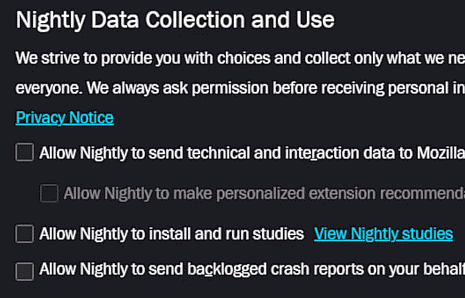
UPDATED ON: 2023-09-06
Some new parameters were added.
Note that by default all [Nightly versions]
of Firefox are sending back telemetry to third-parties in extensive manner.
So, to disable such malicious actions besides turning off telemetry settings via standard GUI options:
about:preferences#privacy
You’ll need to use good old:
about:config
To change to:
FALSE
…or create following parameters in software registry:
toolkit.telemetry.archive.enabled
toolkit.telemetry.enabled
toolkit.telemetry.unified
toolkit.telemetry.unifiedIsOptIn
toolkit.telemetry.bhrPing.enabled
toolkit.telemetry.firstShutdownPing.enabled
toolkit.telemetry.hybridContent.enabled
toolkit.telemetry.newProfilePing.enabled
toolkit.telemetry.reportingpolicy.firstRun
toolkit.telemetry.shutdownPingSender.enabled
toolkit.telemetry.updatePing.enabled
browser.newtabpage.activity-stream.feeds.telemetry
browser.newtabpage.activity-stream.telemetry
browser.ping-centre.telemetry
devtools.onboarding.telemetry.logged
datareporting.healthreport.uploadEnabled
datareporting.policy.dataSubmissionEnabled
experiments.activeExperiment
experiments.enabled
experiments.supported
network.allow-experiments
!Note toolkit.telemetry.enabled can’t be tweaked in Nightly versions of browser.
Then set to:
TRUE
these ones:
toolkit.telemetry.rejected
toolkit.telemetry.coverage.opt-out
datareporting.sessions.current.clean
and finally tweak last two ones:
toolkit.telemetry.server = CLEAR VALUE
browser.newtabpage.activity-stream.telemetry.structuredIngestion.endpoint = CLEAR VALUE
toolkit.telemetry.prompted = 2
Reboot browser to apply changes.
!BONUS: Do you know that [SeaMonkey]
browser doesn’t have any of those nasty parameters?
For android systems i can recommend [Mull]
& [IceRaven]
browsers.
They are shipped with settings that almost do not require any tweaking,
![ME, READING YER MAILS [HUMAN TRAFFIC SAMPLE]](/img/brazil.png)



