How To Get Rid Of Bloatware On A Non-Rooted Vivo Cameraphone
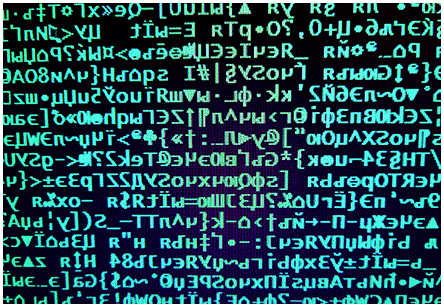
Take a note that not all applications can be removed by means of this non-root method.
First, a brief introduction. In the past, I used a rooted Sony Xperia XZ1 Compact with all the bloatware disabled.
By purchasing a Chinese device, I lost the privilege of using a rooted device.
Since modern Android devices are a b#tch to root, and frankly, I don’t want to get involved in that boring process.
The Vivo X100 Ultra is pretty good cameraphone, but one major issue spoils the experience.
The device is loaded with Chinese junk. The device is packed with unnecessary and annoying features.
It’s like a Christmas tree covered in various decorations that pulse at a high frequency, driving you crazy.
We gonna ditch that unwanted fluff presents right here for sure.
Removal operation can be done by means of Wireless debugging feature which is available straight from Android 11 and up.
You must enable USB debugging and Wireless Debuging in Developer settings.
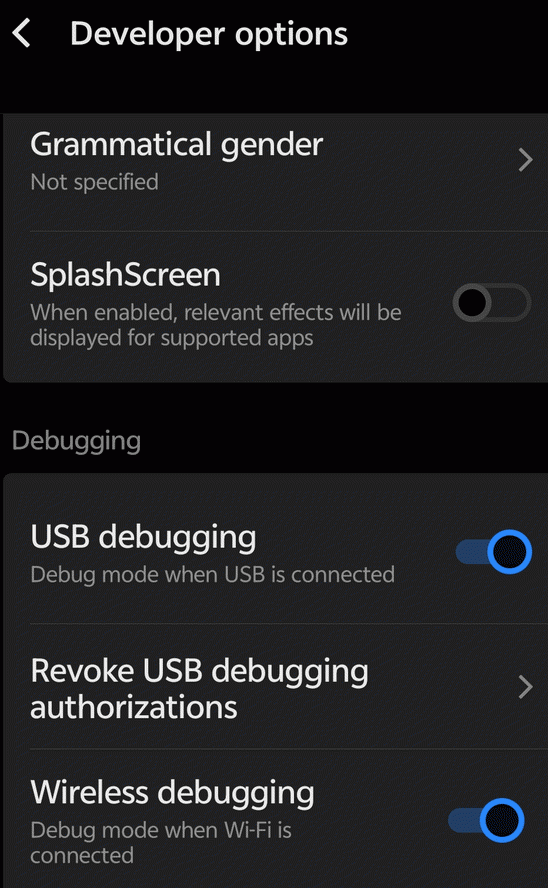
You can do removal on your smartphone by means of conjunction of [Canta]
and [Shizuku]
or with the help of [ADB App Control]
on a desktop machine.
I prefer last option, because it is more convenient doing things on a large screen, rather on puny smartphone’s display.
Quickly describe both of methods here.
Quick starter plan:
- enable Wireless debugging on the phone
- conect to WiFi
- install Canta
- install Shizuku
- launch Shizuku
- do the pairing with provided 6-digit code
- run Canta
- selected applications you want to remove
Take a note that in Canta you can hit … and select Badge info
There, you can find useful information about what to delete and what to keep in storage.
ENABLE WIFI DEBUGGING
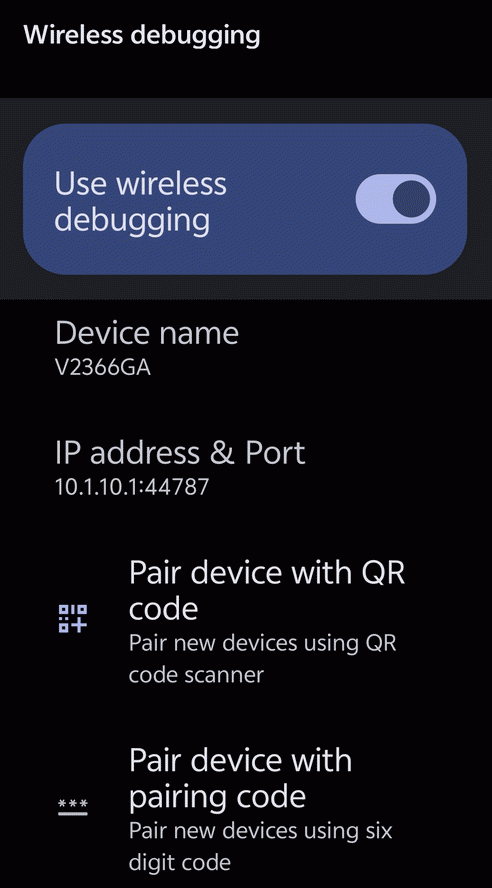
PAIRED CONNECTIONS
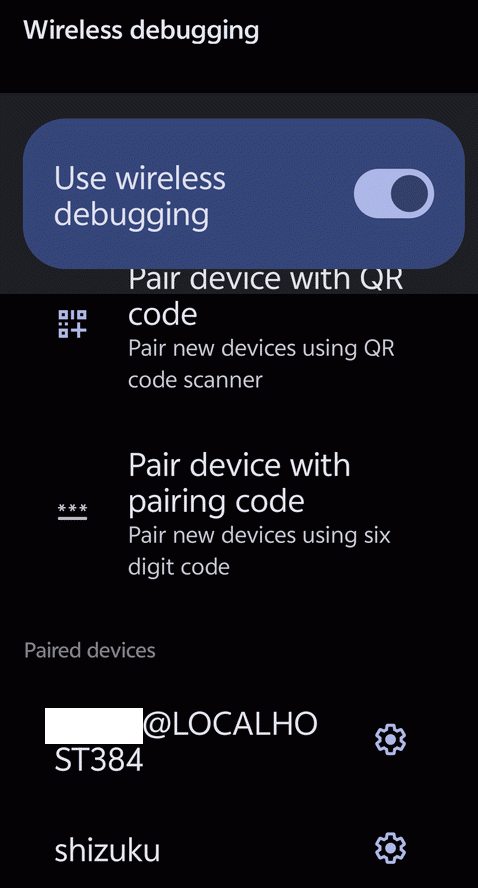
Ok, now to the Windows method.
Quick starter plan:
- install ADB drivers
- enable USB debugging on the phone
- install ADB App Control on computer
- run ADB App Control
- pair desktop and smartphone
- remove desired applications
For Windows 7 you will need to preinstall ADB drivers.
They can be taken from these sources:
If for some reason you experience difficulties in installing ADB drivers in Windows 7 here is a [neat YT video]
showing not so obvious things to do.
As for me, i prefer wireless connection over the wired one. To check you desktop IP use command line:
ipconfig /all
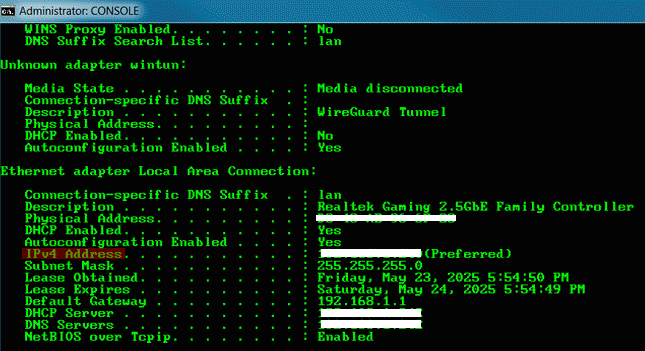
Here is an [official documentation]
on how to setup proper connection.
In the top right corner of ADB App Control you should enter IP address and port that Android wireless debugging provides to you.
Take a note that your desktop and mobile phone should be on the same network.
So if your computer has for example 192.168.1.2, your cellphone should be like 192.168.1.X.
But if mobile phone during pairing show you another network like 10.10.0.1:PORT,
in most cases, you should ignore this and see your real IP address in Android WiFi connection settings.
Such things can happen due to specific router configurations.
Also, make sure that you have not turned on any firewalls on your desktop or cell phone.
CHECK NETWORK SETTINGS
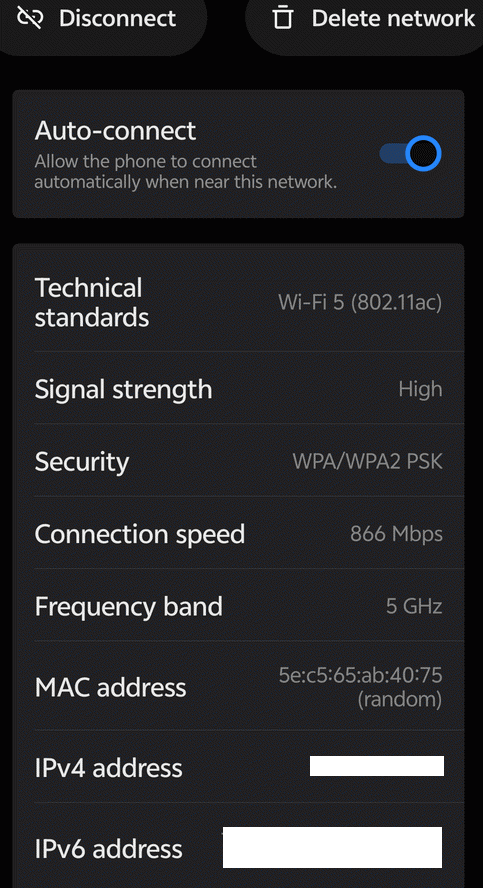
Ah, and by the way you can even remotely control Android device with the help of [SCRCPY] tool.
Finally here is a list of applications that are safe to remove.
You can copy following stuff, paste it to the new TXT file and import to the ADB App Control.
# Preset ADB AppControl v1.8.6
# Total apps: 62
# 2025-03-22_17:17:59
# Vivo debloat script
com.amap.android.location
com.android.adservices.api
com.android.apps.tag
com.android.bbkcalculator
com.android.bbklog
com.android.browser
com.android.carrierdefaultapp
com.android.ext.adservices.api
com.android.federatedcompute.services
com.android.health.connect.backuprestore
com.android.healthconnect.controller
com.android.managedprovisioning
com.android.ondevicepersonalization.services
com.android.stk
com.android.traceur
com.android.vendors.bridge.softsim
com.android.vivo.tws.vivotws
com.baidu.input_vivo
com.baidu.map.location
com.bbk.calendar
com.bbk.facewake
com.bbk.iqoo.logsystem
com.bbk.photoframewidget
com.google.android.accessibility.switchaccess
com.google.android.configupdater
com.google.android.ext.shared
com.google.android.googlequicksearchbox
com.google.android.marvin.talkback
com.google.android.onetimeinitializer
com.google.android.printservice.recommendation
com.google.ar.core
com.qti.diagservices
com.qualcomm.atfwd
com.qualcomm.atfwd2
com.qualcomm.qti.devicestatisticsservice
com.qualcomm.uimremoteclient
com.qualcomm.uimremoteserver
com.quicinc.voice.activation
com.vivo.ai.base.copilot
com.vivo.ai.gptagent
com.vivo.ai.ime.nex
com.vivo.are
com.vivo.base.gallery
com.vivo.base.player
com.vivo.connbase.deviceaccessory
com.vivo.defaultPlayer
com.vivo.dream.clock
com.vivo.easyshare
com.vivo.fileobserver
com.vivo.floatingball
com.vivo.healthservice
com.vivo.iotserver
com.vivo.livewallpaper.boxres
com.vivo.moodcube
com.vivo.screenagent
com.vivo.share
com.vivo.smartanswer
com.vivo.smartLife
com.vivo.translator
com.vivo.video.floating
com.vivo.visionaid.builtin
com.vivo.voicerecognition


