HOW TO PRANK YOUR COLLEAGUE OR FRIEND WITH A PROFESSIONAL KEYBOARD FILTER
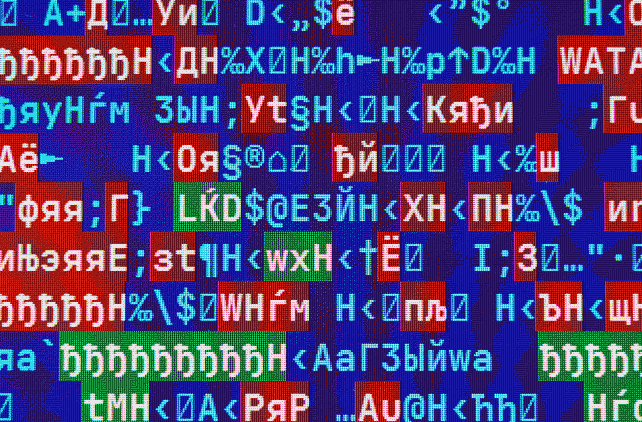
So you want to do something evil or make a present for the April’s Fool Day to your surrounding.
Today we’re going to use the professional keyboard application [FilterKeys Setter]
in its meanest form,
will set keyboard filters to skip keystrokes, but only if the person starts typing at a faster rate.
I find out that the easiest way is to set Ignore Under parameter somewhere around 60ms,
so it will be not so obvious in the beginning for the end user, that key strokes are skipping.
To make this happen just replicate following settings on the picture:
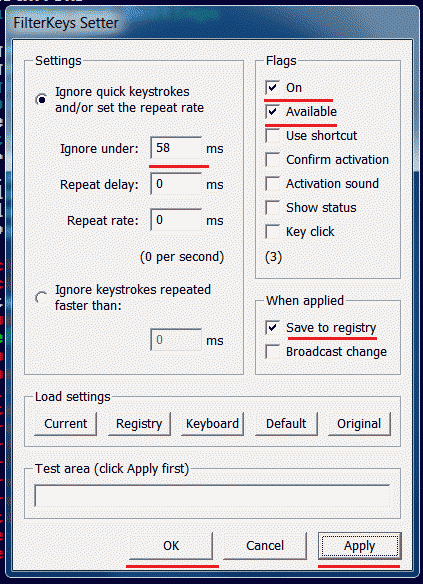
Just make sure that you checked the save to registry option.
It ensures that settings will be remembered by OS and restored upon system reboot.
You don’t even have to put this tool into startup folder.
Hit Apply & OK.
To restore default settings, just start application, turn off On flag and hit Apply and OK.
If you are worried that the program will be easily detected you can rename it to something system related:
for example svchost.exe, to help it “hide” in Task Manager.
The most interesting part is that no matter which keyboards are hooked up or which ports are swapped
symbol skipping will be preserved, creating an illusion that all connected keyboards/ports are broken.
Bonus part: If you are not satisfied with the above prank and you are in an office,
where most of the computers are running on Intel HD video crap
you can use [CTRL]+[ALT]+[ARROWS] shortcuts [if they are enabled in system tray] to rotate the screen .
So you can turn the screen upside down with just a few taps.
![ME, READING YER MAILS [HUMAN TRAFFIC SAMPLE]](/img/brazil.png)

