HOW TO REMOVE ANNOYING CONFIRMATION WINDOW WHEN COPYING FILES FROM PUTER TO CELLPHONE OVER DUMB MTP PROTOCOL
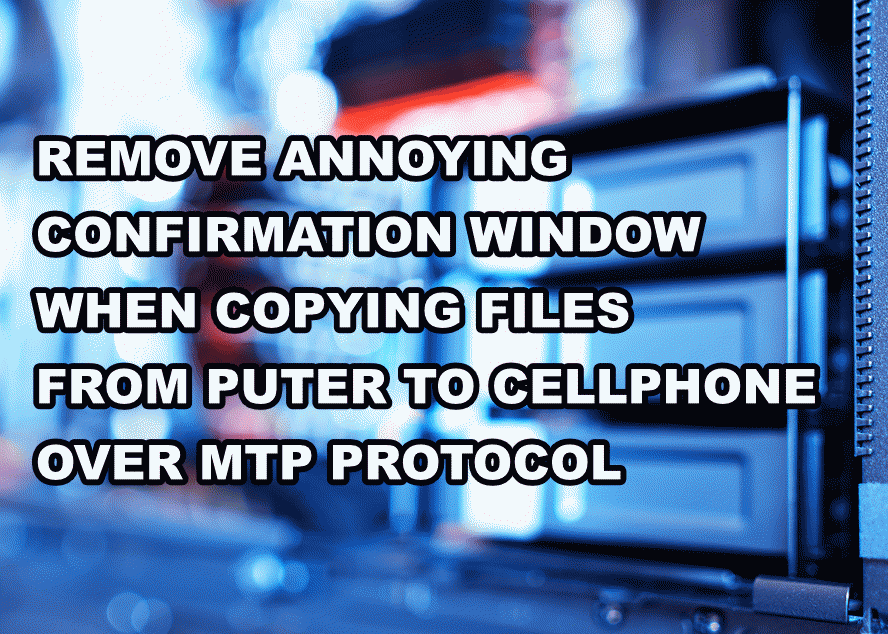
Of course you run into situations when you would like to copy “non-standard” files to your
Android smartphone and dumb MTP protocol showed up window like this one:
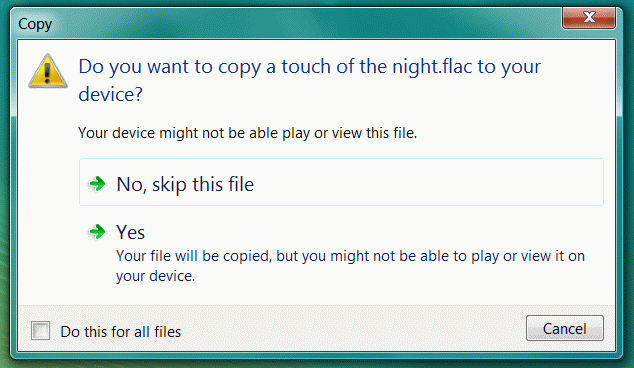
And this torture repeated after every new file type copied. Such imbecility can be removed by following command in admin console:
regsvr32 /u wpdshext.dll
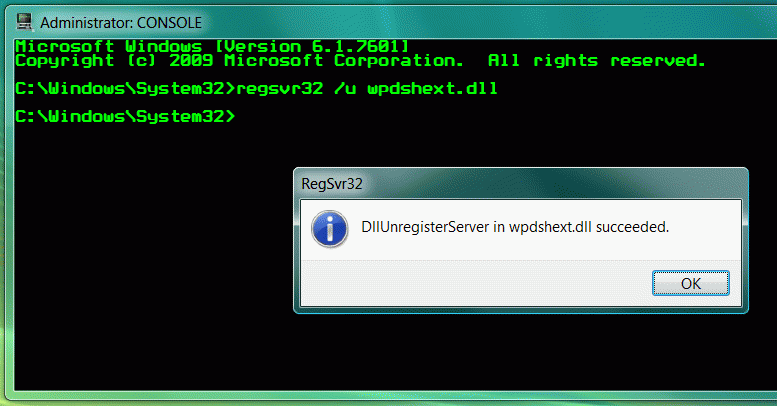
That’s all, limitation is gone.
Another hint, which potentially can help to overcome weird design of MTP protocol.
You can’t create [by means of generic drag’n’drop] shortcut pointing to folder, which is located on MTP device.
Yeah, another MTP shite.
However, there is not so obvious way to make this happen.
- Connect your cellphone through MTP to the computer.
- Just right click on cellphone folder, and select copy.
- On windows desktop right click and select paste as a shortcut [this is not typo].
► BLOG UPDATE:
Added some glitch animations and scanline VHS effects.
Are we in 90s after all or what?
Imagery by spacedrone808


