HOW TO SPEED UP MAP RENDERING IN ANDROID OPEN STREET MAPS APPLICATION
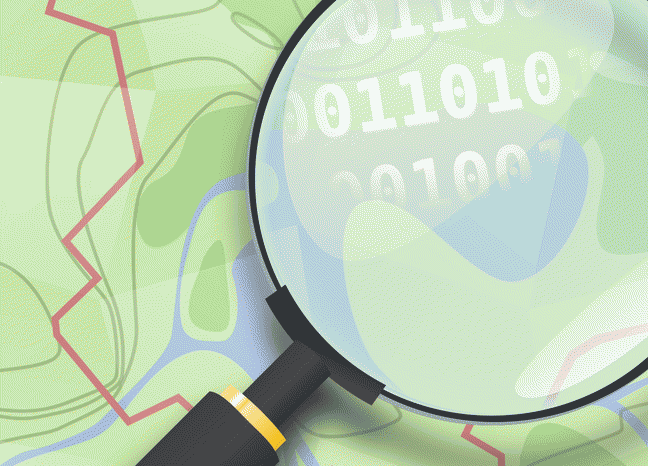
UPDATED ON: 2023-03-31
To speed up map rendering a bit turn on [OpenGL] acceleration in software settings.
In version 4.3 new OpenGL renderer was transferred from hidden settings to generic ones.
Now option can be found here:
≡ Settings ► OsmAnd settings ► Map rendering engine ► Version 2 (OpenGL)
It looks like that as of version 4.3.12 all compatibility and performance issues were solved.
So, i advice you to install 4.3.12 as a bare minimum to work with.
Also you’ll need at least [Snapdragon 810] CPU for satisfying performance.
Note that on Android 6 devices feature can work incorrectly or not work at all.
On Android 7 devices it can take longer initialization, but faster rendering afterwards.
Tested on Android 8.0 and [Sony Xperia XZ1 Compact] and setting really gives a boost.
And take a note, that such acceleration may use more battery if you are up to such conditions.


