Multi Usb Cloner 2000 ▀ Batch / Powershell Creation
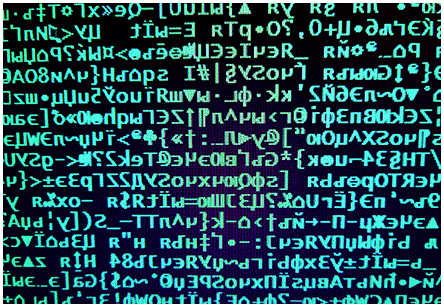
This script collects all MP4 video files located in D:\Videos [including subfolders],
that where created or modified today and copies them to all connected flash drives.
3,4,5 flash drives? Software doesn’t care about the number of connected sticks.
Before copying it creates two lists in the Temp system folder: matching files and available flash drives.
When the copy is complete, it beeps through the speakers via standard WAV and displays the GUI report window.
Application can be potentially useful where mass replication occurs.
Built around plain batch script with some PowerShell injections and yeah it is Windows 7 compatible.
@echo off
setlocal enabledelayedexpansion
:: get today's date
for /f %%A in ('powershell -NoProfile -Command "Get-Date -Format \"yyyyMMdd\""') do set "TODAY=%%A"
set "SOURCEDIR=D:\Videos"
:: build file list with FULL paths
set "filelist=%temp%\today_mp4_fullpaths.txt"
del "%filelist%" >nul 2>nul
for /f "delims=" %%F in ('powershell -NoProfile -Command ^
"$today = \"%TODAY%\"; Get-ChildItem -Path '%SOURCEDIR%' -Recurse -Filter '*.mp4' | Where-Object {$_.LastWriteTime.ToString('yyyyMMdd') -eq $today} | Select-Object -ExpandProperty FullName"') do (
echo %%F>>"%filelist%"
)
:: check if any files found
if not exist "%filelist%" (
echo No mp4 files modified today were found!
pause
exit /b
)
:: detect all connected USB drives
set "drivelist=%temp%\usb_drives_list.txt"
del "%drivelist%" >nul 2>nul
for /f "skip=1 tokens=1" %%D in ('wmic logicaldisk where "drivetype=2" get deviceid') do (
if exist "%%D\" (
echo %%D>>"%drivelist%"
)
)
if not exist "%drivelist%" (
echo No flash drives found!
pause
exit /b
)
:: Start parallel xcopy jobs with eject after finish
set "copy_jobs=0"
for /f "usebackq delims=" %%D in ("%drivelist%") do (
set /a copy_jobs+=1
echo Starting copy to drive %%D...
start "CopyToUSB!copy_jobs!" /min cmd /c (
for /f "usebackq delims=" %%F in ("%filelist%") do (
echo Copying %%~nxF to %%D
xcopy "%%F" "%%D\" /Y /Q >nul
)
echo Done copying to %%D
timeout /t 2 >nul
echo Ejecting drive %%D...
powershell -NoProfile -Command "(New-Object -ComObject Shell.Application).NameSpace(17).ParseName('%%D').InvokeVerb('Eject')"
)
)
echo All xcopy operations started minimized in parallel!
timeout /t 2 >nul
:: make standard beep upon completion
powershell -c (New-Object Media.SoundPlayer "C:\Windows\Media\notify.wav").PlaySync()
:: inject window GUI message
powershell -noprofile -executionpolicy bypass -command "& {Add-Type -AssemblyName System.Windows.Forms; [System.Windows.Forms.MessageBox]::Show('Cloning has been complete', 'USBCloner', 'OK')} "
exit /b
Maybe one day I’ll make the copy process completely independent and simultaneous for each flash drive. We’ll see how it goes.


