Python Certificate Verify Failed, Self-Signed Certificate In Certificate Chain
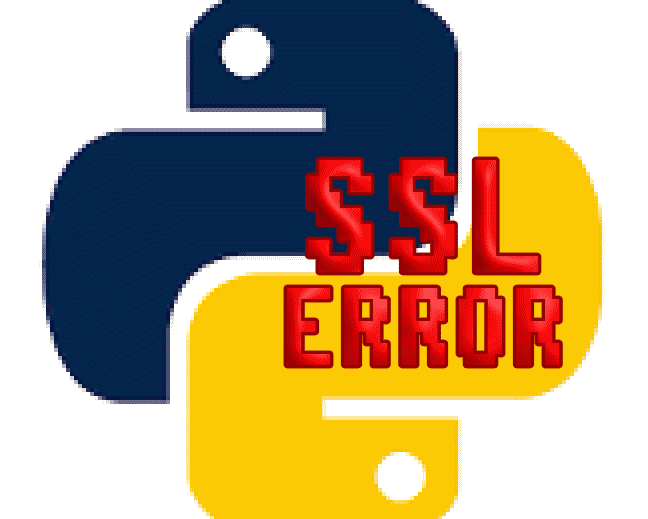
Aside from [Github certificate issue]
, Python also showed me some teeth regarding certificate stuff. How quaint!
I think that such things comes from the fact that i’m using “obsolete” Windows 7. But we don’t choose the easy way out, don’t we?
I’m using [hacked Python 3.11.1] .
After trying to install Python external module:
pip install vosk
system showed me this:
WARNING: Retrying (Retry(total=4, connect=None, read=None, redirect=None, status=None)) after connection broken by 'SSLError(SSLCertVerificationErro
r(1, '[SSL: CERTIFICATE_VERIFY_FAILED] certificate verify failed: self signed certificate in certificate chain (_ssl.c:992)'))':
Solution was quite simple. In my case i didn’t have following file at all [because of manual installation]:
C:\Users\PROFILE-NAME\AppData\Roaming\pip\pip.ini
To make things rolling just add:
[global]
trusted-host = pypi.python.org
pypi.org
files.pythonhosted.org


