REMOVE WINDOWS 7 PREINSTALLED JUNKWARE
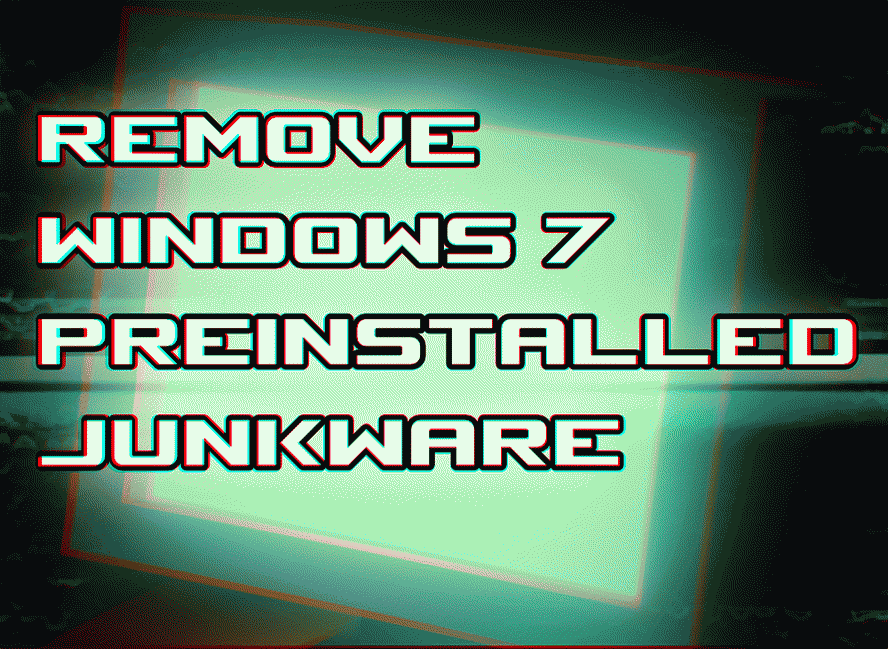
Even mighty Windows 7 comes with preinstalled junk. Yeah, you can’t go wrong with Microsoft.
In this posting I’ll point you out some bloated stuff, that don’t need regular home user on normal basis.
All of these should be removed to save your disk space and improve system performance.
Start ► Control Panel ► Programs and Features ►Turn Windows features on or off
- Games ► just waste of space
- Indexing Service ► needed for Windows Search
- Internet Information Services
- Internet Information Services Hostable Web Core
- Media Features ►use dedicated video player like [MPC]
- Microsoft Message Queue (MSMQ) Services
- Print and Document Services ► delete only if you don’t print dox
- RIP Listener
- Services for NFS
- Simple Netwok Management Protocol SNMP
- Simple TCPIP services
- Subsystem for UNIX-based Applications
- Telnet Client
- Telnet Server
- TFTP Client
- Windows Gadget Platform ► [serious security threat] , allowing remote executions of malicious code
- Windows Process Activation Service
- Windows Search ► obsolete if you are using speedy file manager with faster searching algorithms
- Windows TIFF IFilter
- XPS Services
NOTE ► This article is a part of comprehensive Windows 7 FAQ, which will be released in the upcoming future.
Check my blog for precise release date.


