THE ULTIMATE FAQ ON KEEPING COMPUTER USERS HEALTHY ▀ REDUCING EYE STRAIN AND NECK PAIN

UPDATED ON: 2024-09-07
Internet is swarming with instructions on how to do this in a proper way,
but all of them are incomplete and it looks like the authors don’t care much and don’t put enough effort into making them really shine,
so i decided to fix that confusion and write my own, uber one.
Computer user ergonomics is a really complex thing, so I split the FAQ into several sections for better readability and understanding.
It is 100% concentrated information without any garbage to fill article in terms of required symbols in it.
░ ENVIRONMENT
- set your lighting appropriately
- setup your monitor against the light or work in a curtained room
- top border of display shouldn’t be higher than the top of your head to prevent neck-ache [see Eizo picture below]
- for best seating i also suggest firm high-back chair without [!] armrests
░ YOURSELF
- the distance between the display and you should be around 40-50 centimeters
- blink more, blink more, blink more [to keep eye ball wet and prevent dryness]
- take a rest every 30 minutes for a couple of minutes
- look at an object that is 6 meters or more away [30 seconds],
then check a smartphone that is clearly less than a monitor away from your eyes [30 seconds], cover you eyes with your palms,
open eyes and look into the darkness, repeat couple of times - take a break every hour and stretch to relieve muscle tension, eat fruit,
say something to a colleague [or to yourself] if you work alone - did i mention to blink more?
It has been confirmed that graphic information is perceived better than textual one.
So, here is a picture taken from [Eizo]
website which nicely illustrates correct ergonomic pose for computer operator.
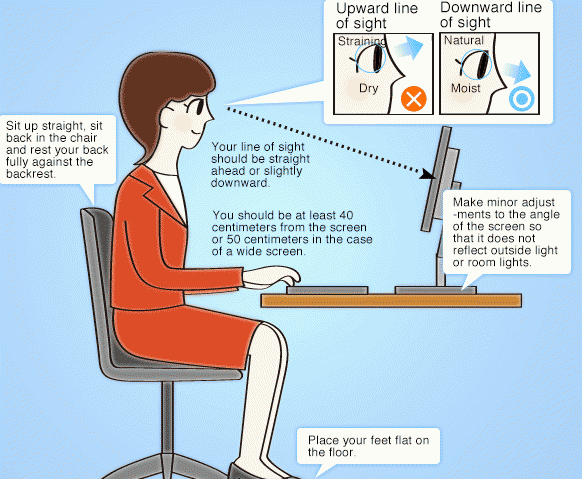
Ok, and now the section that hardware/software fetishists have been most looking forward to.
░ HARDWARE
- choose P-IPS flicker-free display with matte coating, they have RGB pixel mosaic,
which confirmed to be safe in terms of pixel clarity - set brightness of monitor in the following range 130-150cd/m2.
If you have a new monitor 130cd/m2 is a good starting point, for aged panels 150cd/m2 is a nice value
[to compensate reduced brightness] - set color temperature to 5800K, to cut don’t some blue light emission
- turn off all enhancers and any post-processing equalizers
- calibrate your monitor with a professional spectrometer
░ SOFTWARE
- set the font scaling to your preference, so you can read it from 50 centimeters away without strain
[i prefer to set 125% scaling on WQXGA screen: 2560 x 1600, magnification around 150-200% is used for UHD+ 4K screens] - when you are working with text and don’t need precise color accuracy use [F.lux]
software to suppress blue spectrum of light
[personally, I drop the colour temperature down to 4800K] - having troubles keeping up with time rest breaks for your eyes and body?
[Workrave] will help you with reminders - extreme minimalists will surely prefer [Take A Break]
It just locks windows desktop after specified amount of time, like:
Get the f#ck outta here, you, puter' addict!
And of course you can rightfully ask:
Why are you pushing P-IPS tech instead of modern things like OLED and nanoIPS?
If you are a nimble person and would like to hear long story in a short way, here you go:
- [Pulse-width modulation]
► eye strain
[in modern panels effect is almost fixed, but not completely] - [wRGB]
non RGB pixel layout ► not razor sharp text outline
[can be partially fixed by turning off h/w enhancers and installing correction software] - NanoIPS and OLED panels emit more vibrant light ► eye strain
[brightness can be reduced, but for the sake of what you have purchased such display?]
The enhanced color vibrancy and saturation of NanoIPS and OLED panels can sometimes be quite overwhelming,
particularly during extended use and/or sitting very close to the screen. Due to the nature of technology used in these panels
they emit way more light than the traditional IPS screens. Anyways, let’s finish this.
░ CONCLUSION
As for P-IPS tech, you can consider it as a golden standard to work with text for a really long periods of time without exposing
yourself to various fatigues like eye strain and headaches of different sorts.
In the reality of 2024, OLED and modern IPS variations of displays are the thing for movie watchers and passionate gamers and
they simply can’t surpass P-IPS in terms of text clarity and color accuracy,
which is why P-IPS is still highly regarded in professional industries.
Ok, i consider this topic as closed, but if you have any suggestions or found mistakes or quirks,
to make this FAQ even better just [drop me a line]
.
I have come to the conclusion that the ideal monitor configuration in terms of neck ergo is three monitors placed like this.
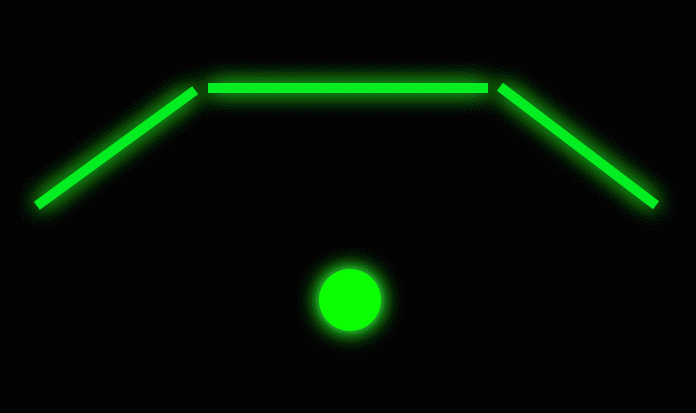
REMEMBER KIDS: OLD IS NOT ALWAYS BAD!
And, yeah, expect a blip-review of quite unique [43" Dell U4323QE] monitor.
It is already under way.
![ME, READING YER MAILS [HUMAN TRAFFIC SAMPLE]](/img/brazil.png)



