Disable RDP & SMB Protocols To Secure Windows 7
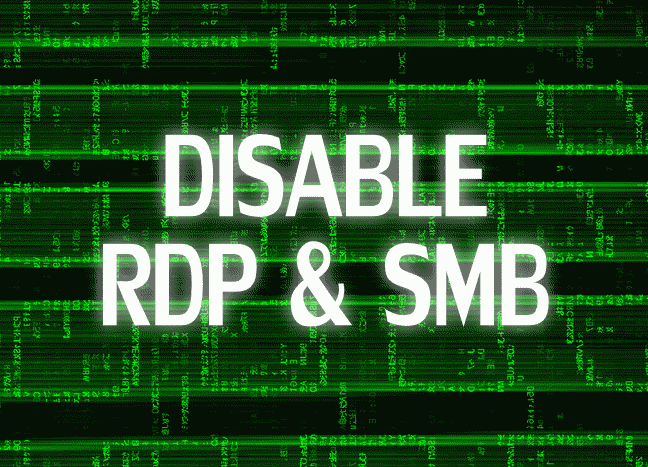
UPDATED ON: 2023-11-29
First of all, make sure that firewall is TURNED ON and remote connections are TURNED OFF.
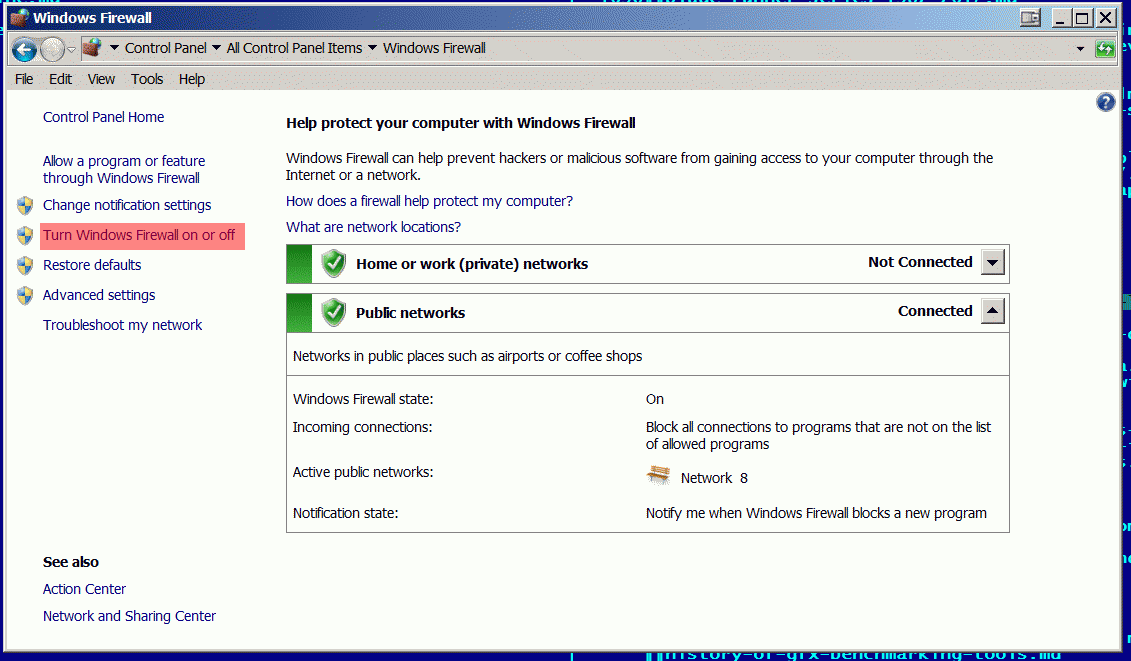
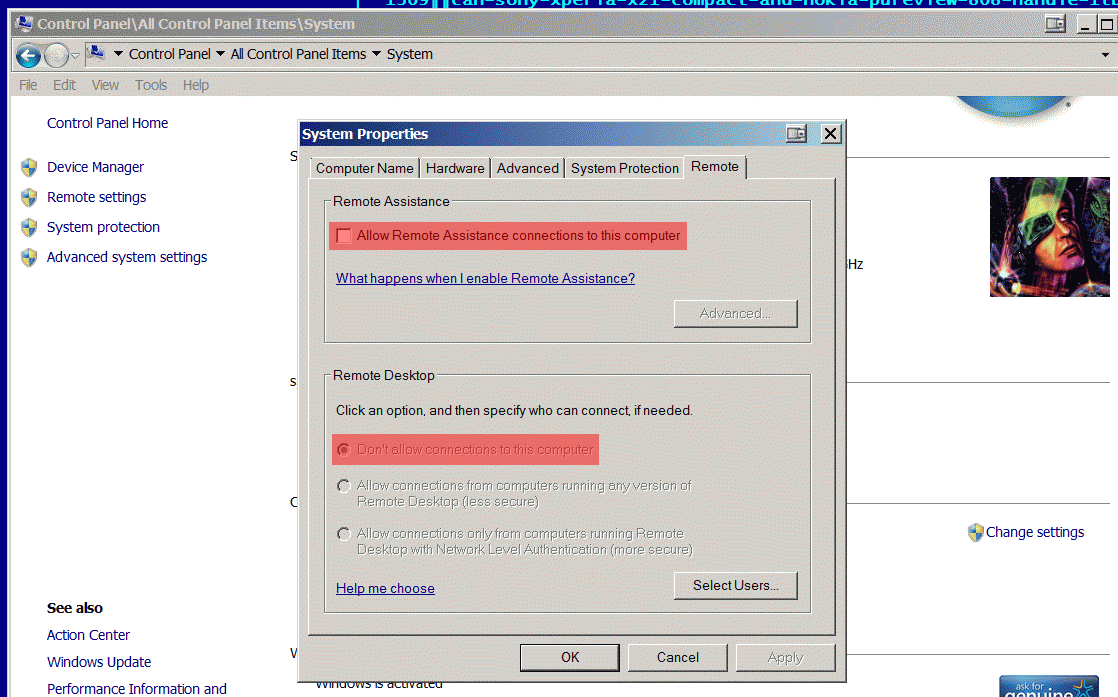
As for me, i’m using [Outpost Firewall] .
3389
This port is used by [RDP protocol]
.
Take a note that 80% of external intrusions are using RDP interface to hack into your system.
Next step will be to disable insecure SMB protocols, by means of command line with elevated admin privileges.
To disable SMBv1, run the following commands:
sc.exe config lanmanworkstation depend= bowser/mrxsmb20/nsi
sc.exe config mrxsmb10 start= disabled
To disable SMBv2 and SMBv3, run the following commands:
sc.exe config lanmanworkstation depend= bowser/mrxsmb10/nsi
sc.exe config mrxsmb20 start= disabled
Restart your PC to apply changes and stay safe with Windows 7!.
Here is a link to [port scanner] to check yer puter.
If you don’t like to mess around with command line here is a GUI-based solution called [Optimizer] .
It’s capable of convenient solving above mentioned problems. Also take a note the program connects to the following addresses:
cdn-185-199-109-133.github.com
cdn-185-199-110-133.github.com
cdn-185-199-111-133.github.com
cdn-185-199-108-133.github.com
one.one.one.one
I’m blocking these requests with firewall.


