DO YOU REALLY KNOW ALL WINDOWS 7 KEYBOARD SHORTCUTS THAT GOOD?
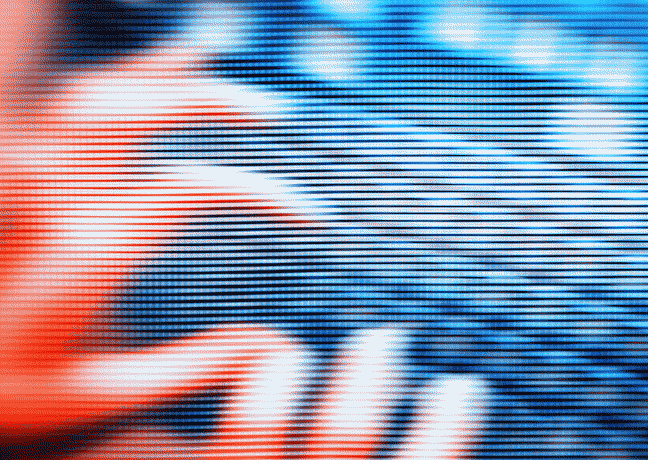
Page content
Ass a die-hard Windows 7 addict i’m surely know all inside-outs of the system.
That is why today i’d like to share some hotkeys knowledge with all of you.
Keyboard shortcuts are one of the most important things in professional workflow.
Some of hotkeys are quite generic and you can find them in official manual, but other are rather obscure and can be completely unknown.
Hope that everyone of you’ll find something useful here.
▒ WINDOW MANAGEMENT
- [SHIFT]+[WIN]+[ARROWS] ► move active window to another monitor
- [WIN]+[LEFT/RIGHT] ► move active window gradually
- [WIN]+[UP/DOWN] ► maximize/minimize current window
- [WIN]+[HOME] ► minimize all windows, except current (alternatively you can click window header and shake it w/o releasing button for the same effect)
- [WIN]+[1…9] ► starts the program from the taskbar that corresponds to that number key
- [WIN]+[T] ► switch between preview windows in taskbar [Aero]
- [WIN]+[TAB] ► modern [ALT]+[TAB] windows switcher [Aero]
- [ALT]+[SPACE] ► window management menu
- [SHIFT]+[F10] ► context menu
- [CTRL]+[W] ► close window
- [ALT]+[F4] ► close application/software
One more thing: double click on top left corner of the window will close it, just like in case of right-side [x] button.
▒ MORE HOTKEYS
- [WIN]+[E] ► explorer
- [WIN]+[D] ► show desktop
- [WIN]+[L] ► lock screen
- [WIN]+[R] ► run program
- [CTRL]+[SHIFT]+[ESC] ► task manager
- [WIN]+[PAUSE] ► show system properties
In addition to that, i highly encourage you to look at [definitive Windows 7 guide] , where things described in a more detailed way.


