HOW CODEBERG COMMUNITY HELPED ME TO RESTORE MY REPO

Today, I’ve accidentally deleted local .git index folder of my blog repository, because of this I was not able to submit new content.
Tried to restore files by File Scavenger, but it was too late because I was in the middle of active file operations and .git folder was erased without any chance of returning it back to drive.
I’ve tried to recreate index by means of:
git init
But Git-Bash-console threw me an error:
error: src refspec main does not match any
error: failed to push some refs to 'origin'
Solution was kindly provided by @tastytea:pixie.town from Codeberg chat at Matrix channel.
General overview of the solution:
- render static pages again [in my case it was plain execution of Hugo framework]
- move rendered static blog files [all files in public folder] to somewhere else
- clone blog from Codeberg repo into public folder [after cloning public folder will contain hidden .git folder]
- and finally copy all files from previously created backup over the cloned ones
Linux commands suggested by TastyTea:
mv PUBLIC-FOLDER-OF-MY-BLOG MY-PUBLIC-FOLDER_BACKUP
git clone git@codeberg.org:MY_BLOG_ADDRESS/pages.git PUBLIC-FOLDER-OF-MY-BLOG
cp -a MY-PUBLIC-FOLDER_BACKUP/* PUBLIC-FOLDER-OF-MY-BLOG/
git add -A
git -am "commit-after-deletion-of-git-folder"
git push origin main
SOME NOTES:
In my case it was Windows 7. So for moving and copying stuff I’ve used fast’n’trusty [Far Manager]
.
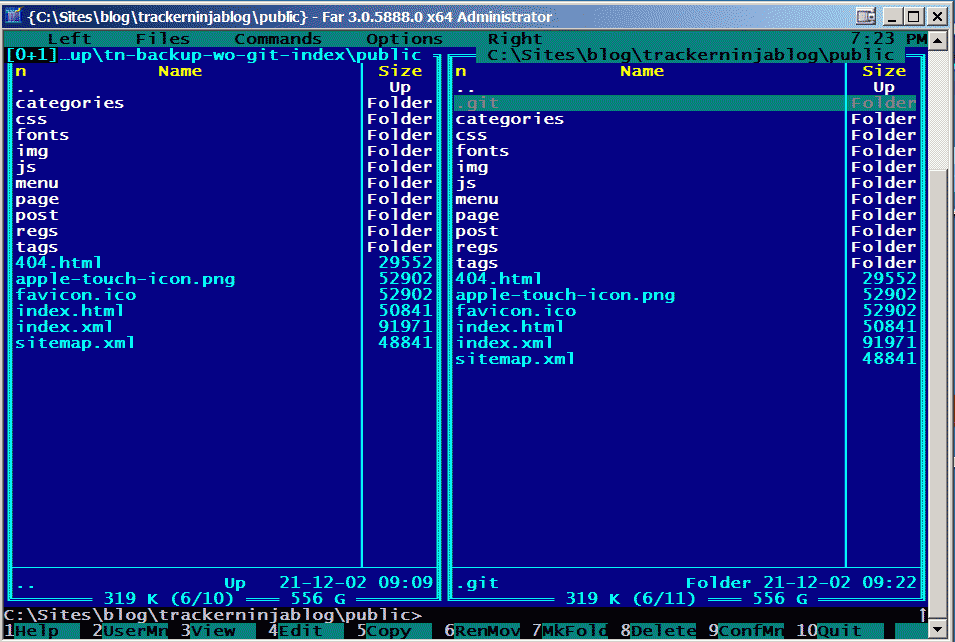
Git clone command was executed in [Git-Bash console]
. Before execution system will asks you a password to your initially generated SSH keys.
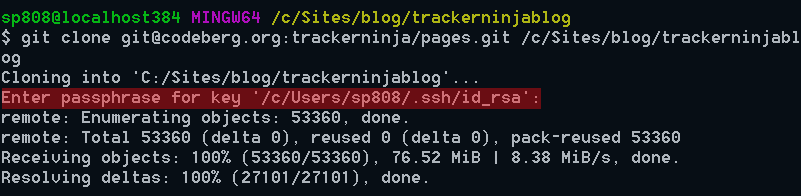
This concludes a little bring-your-site-back tutorial. Hope that you won’t run into such situation and nobody will need these instructions.


