How To Enable SVG Preview In Windows Explorer On Windows 7
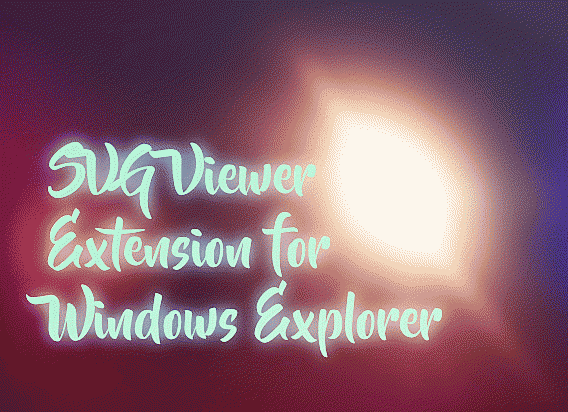
So, you want to be a hip and would like to have the feature of SVG preview in file explorer like in fancy windows 11 of friend of yours?
It is surely possible, even on such old crone like Windows 7!
[SVG See] is an excellent application, which bring such functionality to our crony operating system.
If you are for some reason don’t observe SVG previews in explorer there are a couple of things that you could try to fix things up:
- make sure that file explorer is set to View ► Medium Icons
- check that Tools ► Folder Options ► View ► Always show icons, never thumbnails [ ] is unticked
- hard reset system icon cache by following commands:
ie4uinit.exe -ClearIconCache
taskkill /IM explorer.exe /F
DEL "%localappdata%\IconCache.db" /A
DEL "%localappdata%\Microsoft\Windows\Explorer\iconcache*" /A
shutdown /r /f /t 00
Command prompt should be executed with admin privileges.
Last line will reboot machine to apply complete reset.


