HOW TO GET RID OF ANNOYING NIK COLLECTION UPDATE NOTIFICATION
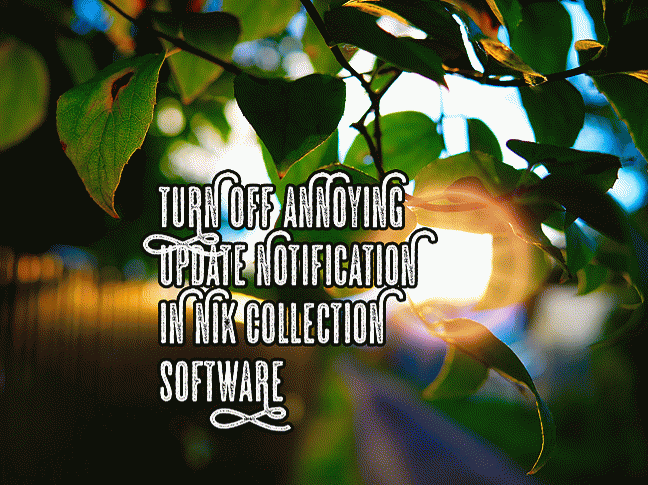
[Nik Collection]
is a great graphical effects plugin pack to work with your favorite raster editor [mine is [Affinity Photo]
in case you are interested].
Everything is fine, except annoying update popup, which is opening right after every plugin initialization.
Such stuff completely breaks workflow if you don’t want to update for some reason.
And there is no way to turn it off from GUI using normal methods.
However, you can shut update checks off from configuration file, which is located here:
C:\ProgramData\DxO\Nik Collection\NikCollection.cfg
Find the following section:
<group name="Checkforupdate">
<key name="LastCheck" type="string" value="1634475377"/>
</group>
In my case number is “1634475377”, which i replace with value=“2634475377”.
Putting TWO instead of ONE will give me update timeout right up to 2053 or smth.
Should be sufficient, i guess.
Long number is a date in Unix format pointing to the date when last update check happened.
So, that’s it for today, hope that somebody will find post useful. See you in a while.


