HOW TO RUN THE LATEST OPEN BROADCASTER SOFTWARE V31.0.3 ON WINDOWS 7
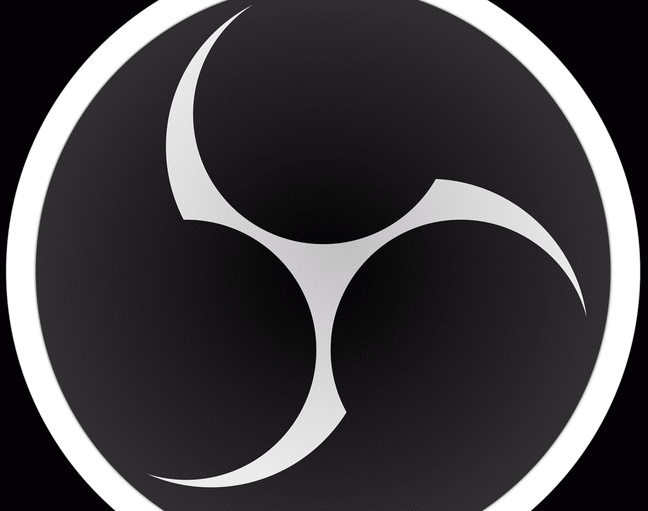
I use OBS on a daily basis to grab tracker music off the screen, so i am interested in keeping it up-to-date for as long as possible.
Previously i [already covered]
topic on how to run unsupported version of OBS in Windows 7 environment.
But it is already 2025 for God’s sake, and we need some refreshment for sure.
Essential information to make this note happen has been spotted on the [Eclipse forums] .
In the past we used [backported QT6 libs]
and replaced multiple QT6 files to make things rollin’.
But now a new simpler method is available. With the help of it you can easily run latest [OBS 31]
.
-
install [latest Exteneded kernel] and enable it for OBS
-
replace libobs-d3d11.dll from [OBS-Studio-29.0.2] or [OBS-Studio-29.1.1] ,
grab [standalone libobs-d3d11 archive] from different versions for greater convenience. -
TADA! With the power of a magic wand the software starts to operate
-
note that NVENC encoding does not always work the way it should (you have been warned)
As for [Eclipse project]
, it plays a very important role in Windows 7 community
by gathering essential information to keep Windows 7 in line.
Here is a heap of various useful links
.
The most interesting i found:
That’s it for today, have fun!
![ME, READING YER MAILS [HUMAN TRAFFIC SAMPLE]](/img/brazil.png)

