HOW TO TRANSFORM APPALLING GUI OF WINDOWS 10 INTO WINDOWS 7 AWESOMENESS
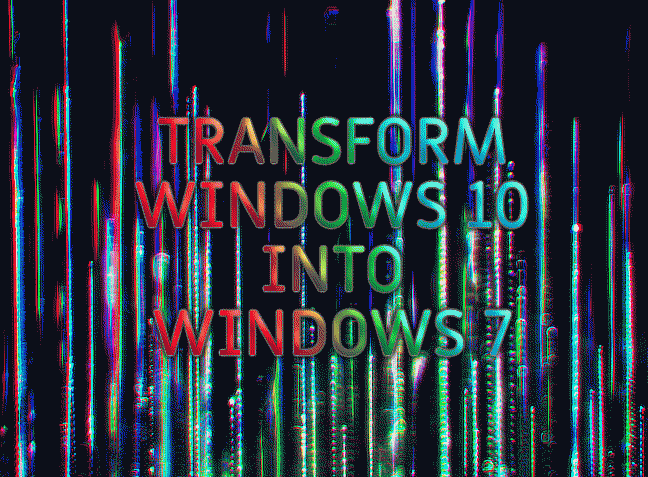
UPDATED ON: 2024-11-12
Due to the fact that I was forced to use windows 10 at my primary work, I have to accumulate all these software
to prevent myself from daily vomiting provoked by original windows 10 diarrhea.
Ok, kids, you don’t like the native looks of Windows 10?
So am i! That is why today we transform atrocious Windows 10 interface into clean looking heaven of classic Windows 7.
I’m not going to describe how to do this step by step because of the incredible lack of time, just give a short list and download link.
Some of the most important applications that will help you in your quest:
DESKTOP THEME
| SOFT | DESCRIPTION |
|---|---|
| StratIsBack | ditch windows 10 start abomination and return classic Windows 7 start |
| OldNewExplorer | replace windows 10 explorer with proper one |
| 8 Gadget Pack | return convenient gadgets to your desk |
| UltraUX Theme Patcher | unlock installation of unsigned Windows 7 themes |
| Aero 10 Themes | Windows 7 and Windows Vista themes |
| DWMBlurGlass | bring back AeroGlass transperancy and blur effects to windows |
| Windows 7 Icon Pack | resurrect most of Windows 7 icons |
| Branding | replace windows logo in system dialogs like winver |
| HackBGRT | replace boot animation |
| WinAeroTweaker | really advanced Windows tweaker |
| Nostalgic wallpapers | Windows 7/Vista |
APPLICATIONS
| SOFT | DESCRIPTION |
|---|---|
| Task Manager | recover classic task manger with green hackerish look |
| MS Config | return classic msconfig tool |
| Classic Paint | classic mspaint software |
| Old Calc | classic Windows 7 calculator |
| Classic Stiky Notes | classic sticky papers on your screen |
| Aurora ScreenSaver | classic Vista screensaver |
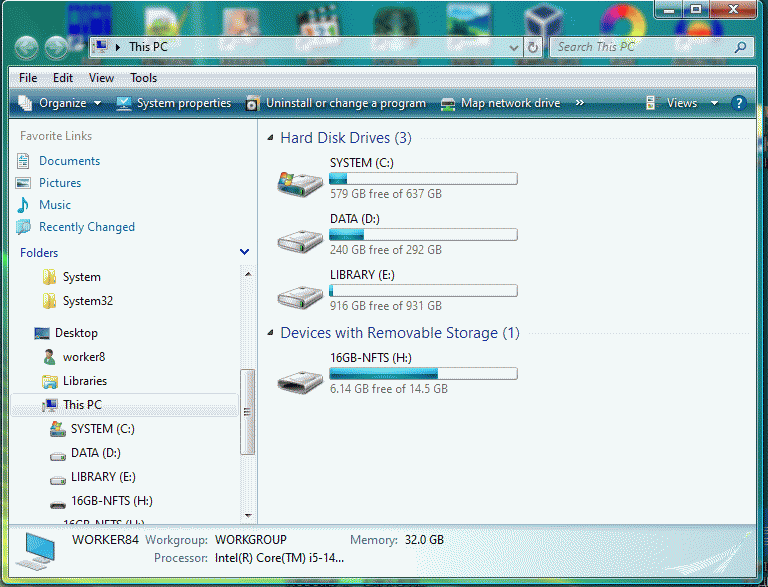
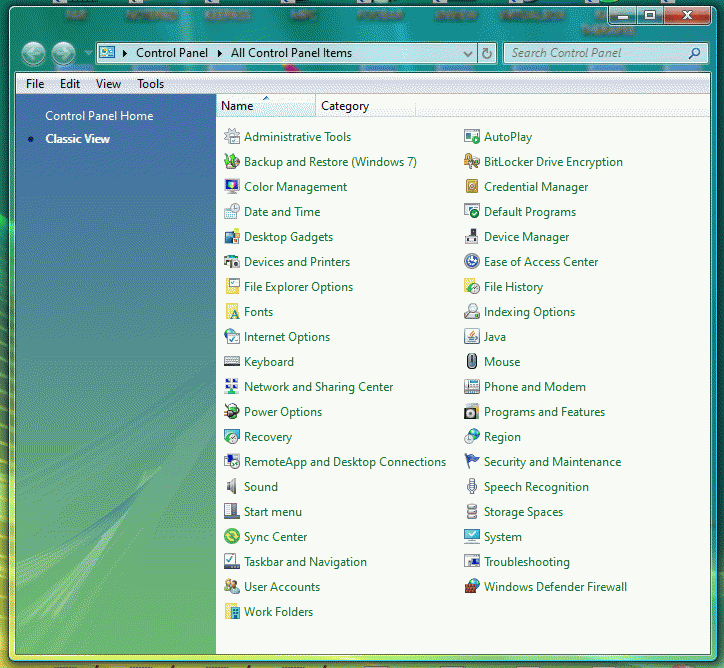
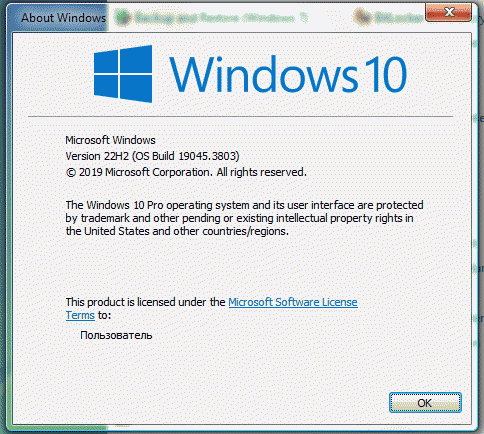
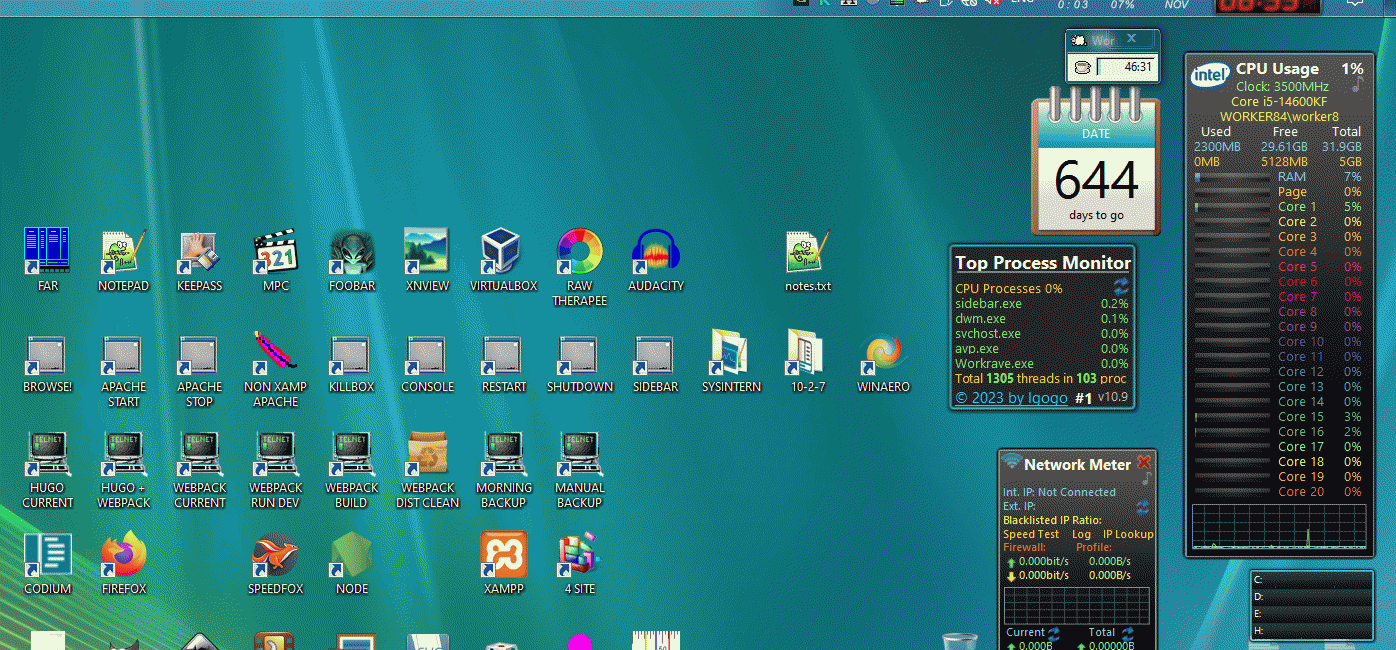
Oh, and one more thing!
Various bloat can be effectevily ripped off by means of powerful [winutil.ps1]
script.
It is also available in the complete archive.
A more detailed list of software and descriptions are available in the transformation pack.
Please report bugs and suggestions to my personal email sp808 {at} disroot [dot] org.
I am ready for an open discussion on the following topic, so drop me a line if you are interested.
![ME, READING YER MAILS [HUMAN TRAFFIC SAMPLE]](/img/brazil.png)

