KILLING FROZEN PROCESSES IN WINDOWS ENVIRONMENT
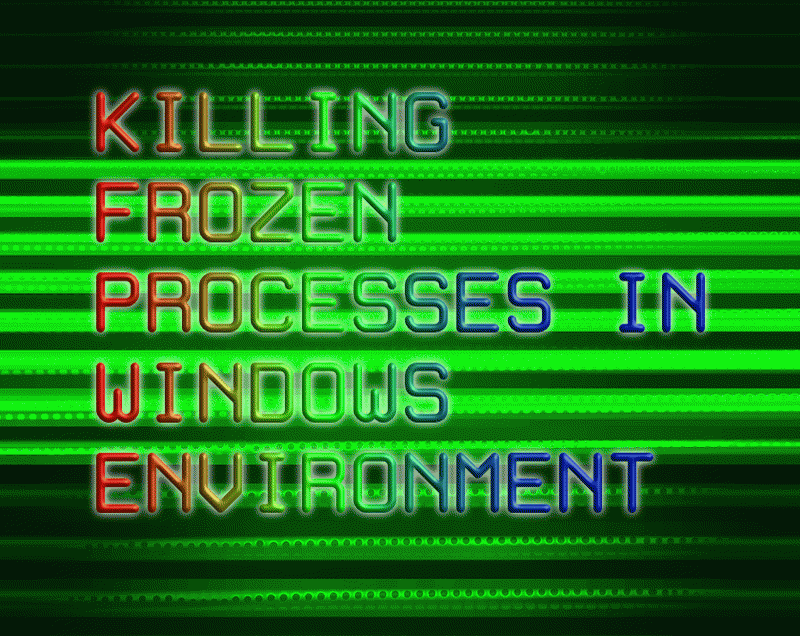
Software is not perfect. Windows, Linux or any other OS. It doesn’t really matter.
In this quick note, I will talk about Windows operating system.
For basic deleting of stucked files big chance that you are already using utility like Unlocker or smth.
However, some time ago Unlocker was caught in spreading malware, so no trust to this application anymore.
As for me, I prefer [Lock Hunter]
instead.
And what about frozen processes?
In such cases, I’m using command line.
There are two types of brutal software termination.
- Taskkill
taskkill /F /IM vegas180.exe
- WMIC [Windows Management Instrumentation]
wmic process where name="vegas180.exe" call terminate
Vegas is notorious for staying in memory even after software have been closed and prone to loads of glitches. Therefore, we got good example here.
From my experience, I have come to conclusion that WMIC method is more reliable than taskkill command.
Beginning from early 2013 WMIC is deprecated in favor of PowerShell cmdlets.
Nevertheless, if thing reliably works why to dismiss it?
<div id="app">
<div id="wrapper">
<p class="glitch" data-text=" Nevertheless, if thing reliably works why to dismiss it? "> Nevertheless, if thing reliably works why to dismiss it? </p>
</div>
</div>
![ME, READING YER MAILS [HUMAN TRAFFIC SAMPLE]](/img/brazil.png)

