Move Swap File And Temporary Folder Into Ramdisk To Improve Performance
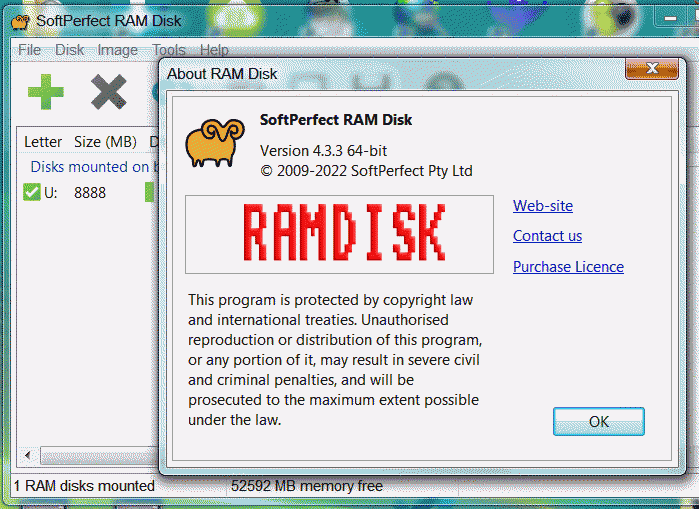
So you have tweaked every possible thing and want to squeeze more performance from your workstation?
I’ll tell you how to do this if you have plenty of spare RAM and don’t know what to do with all those memory chips.
Placing swap file and temporary folder into RAM is a quite good decision after all.
Ram disk is already old idea to improve speed of disk input/output operations.
Some time ago even [GPURamDrive]
was introduced to masses,
although it doesn’t receive popularity because of slow speed in comparison to generic DDR3/4 memory.
Even video card inserted in PCIE5 will not save situation. Computer RAM is faster because it is developed with low latency in mind.
VRAM is faster only in the field of bandwidth, but not latency, so no practical use in terms of RAM drives.
As for me, i’m using [SoftPerfect RamDisk]
.
Software demonstrates best performance among ramdrives in windows environment.
Maybe that is why it’s a paid application. 4.3.3 is a last useful version for Windows 7 user.
RAMDRIVE SETUP
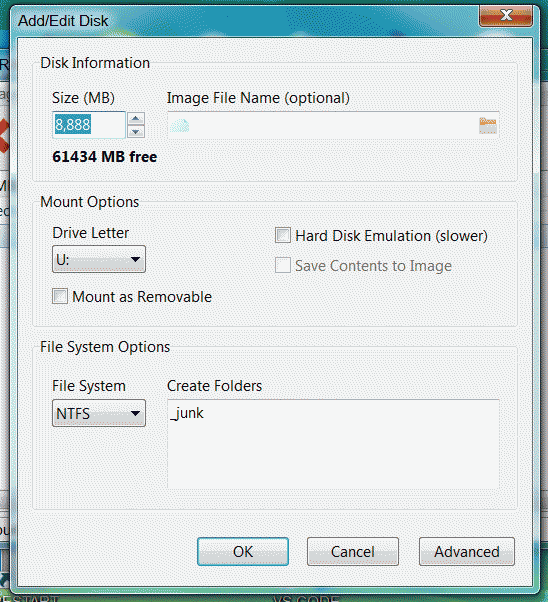
RAMDRIVE IN MY COMPUTER
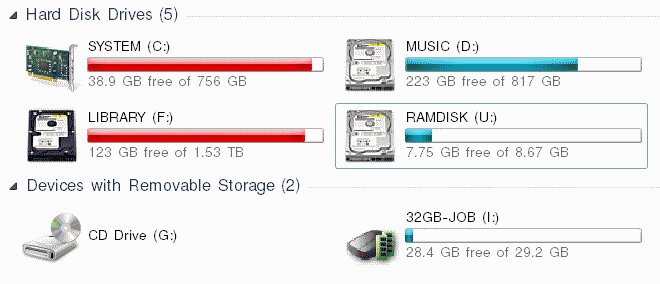
Samsung 980 Pro NVME on PCIE3
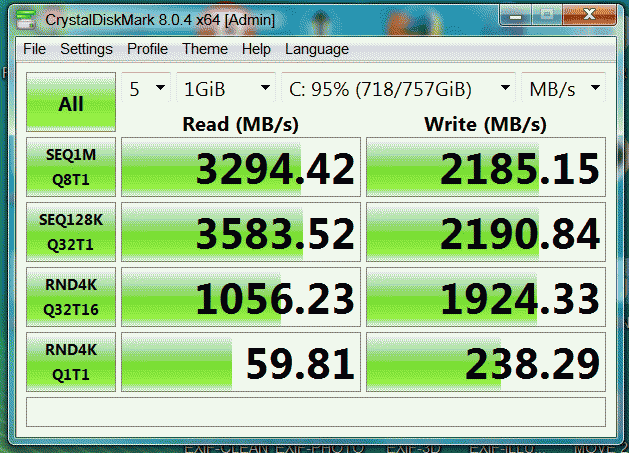
DDR4-2667 on x99
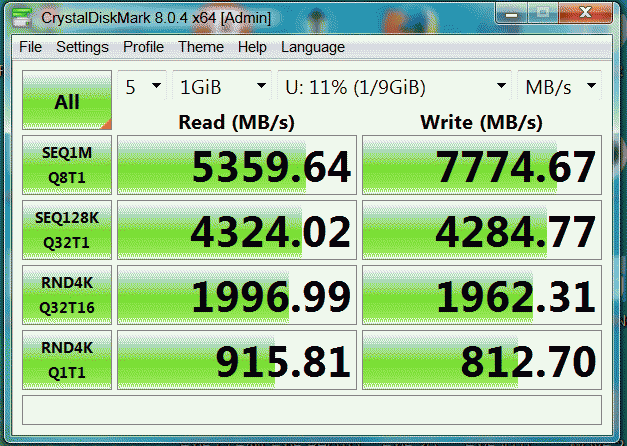
If you don’t want to pay for non-free version i suggest to use version 3.4.8.
It is completely free and can be downloaded [here]
.
Note that there is a little performance drop in free version, but it is not so super substantial.
Everything above 3.4.8 is a paid stuff. They have ditched freeware ideas from their ideology.
Here is a little breakdown of noticeable changes:
3.4.8
Last freeware version
4.0.5
Optimized memory allocation to reduce creation time for large disks
Optimized memory zero filling to improve disk initialization time
4.0.9
Up to 2x performance increase in multithreaded I/O
4.3.3
Read/write performance for small files
4.4
Added some unimportant nonsense
4.4.1
Windows 7 support is dropped, bastards! But who really cares?
Anyways, 4.3.3 is a nice version to stop.
Some final words regarding SWAP file.
I’ve seen enough of people on Reddit saying “you don’t need swap if you have plenty of RAM” nonsense.
That is why i’m inserting my 5 cents to explain everything without technical stuff, just my personal practical experience.
First of all, SWAP file is needed for compatibility purposes, no matter how much RAM you have.
In my case i have 64Gb of RAM and SWAP file is set to fixed size of 888Mb.
Never had a problems with such configuration.
Secondly, i never followed official recommendations like: “swap should be 1.5x/2x larger than amount of RAM”.
Ok, that’s it for today.
Oh, and if you don’t know how to put swap file and TEMP folders on ramdrive,
just [drop me a line] and i’ll help you with that for no charge.


