OPTIMIZING NEUTRON OUTPUT FOR HI-FI NEEDS
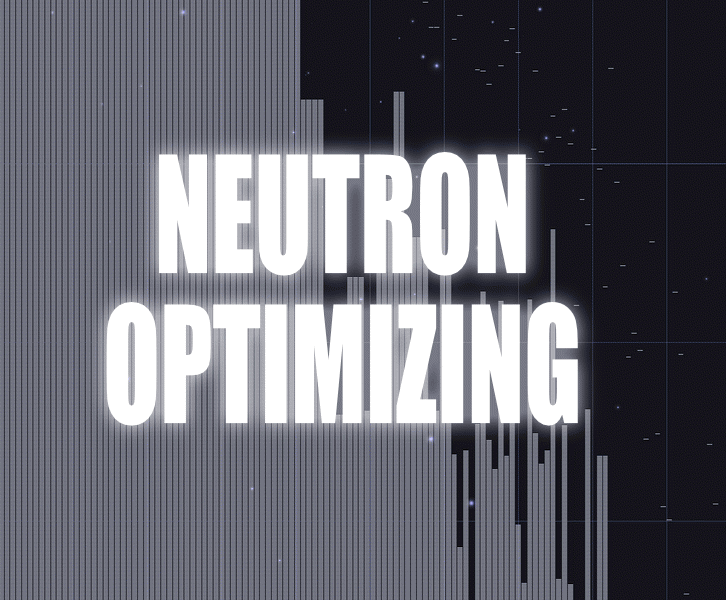
I already wrote about [Neutron player]
.
Provided information will be useful if you are using Neutron with high resolution digital audio player [DAP] and would to like
squeeze a bit more of that quality.
Here is a list of the most important settings to maximaze your audio output to the boundaries of existence.
SETTINGS ► Playback ► Automatic Gain Protection ► ON
SETTINGS ► Playback ► Replay Gain ► ON
SETTINGS ► Playback ► 64-bit Processing ► ON
SETTINGS ► Playback ► Resampling ► Audiophile
SETTINGS ► Audio Hardware ► DSP Effect [Device] ► OFF [manadatory setting to make Hi-Res output possible]
SETTINGS ► Audio Hardware ► Dither ► Noise Shaping ► ON
SETTINGS ► Audio Hardware ► Subsonic Filter ► ON
SETTINGS ► Audio Hardware ► Ultrasonic Filter ► ON
SETTINGS ► Audio Hardware ► Generic Driver ► Hi-Res Codec [Direct PCM] ► ON
SETTINGS ► Audio Hardware ► Generic Driver ► Hi-Res Speaker ► ON
SETTINGS ► Audio Hardware ► Generic Driver ► Hi-Res Bluetoth ► ON
SETTINGS ► Audio Hardware ► 32-bit Output [IEEE 754] ► OFF [manadatory setting to make Hi-Res output possible]
SETTINGS ► Audio Hardware ► Low Latency ► OFF [manadatory setting to make Hi-Res output possible]
SETTINGS ► Audio Hardware ► Oversampling ► 16x
Happy music chillin’!


