Selecting Your Windows & Android Browser
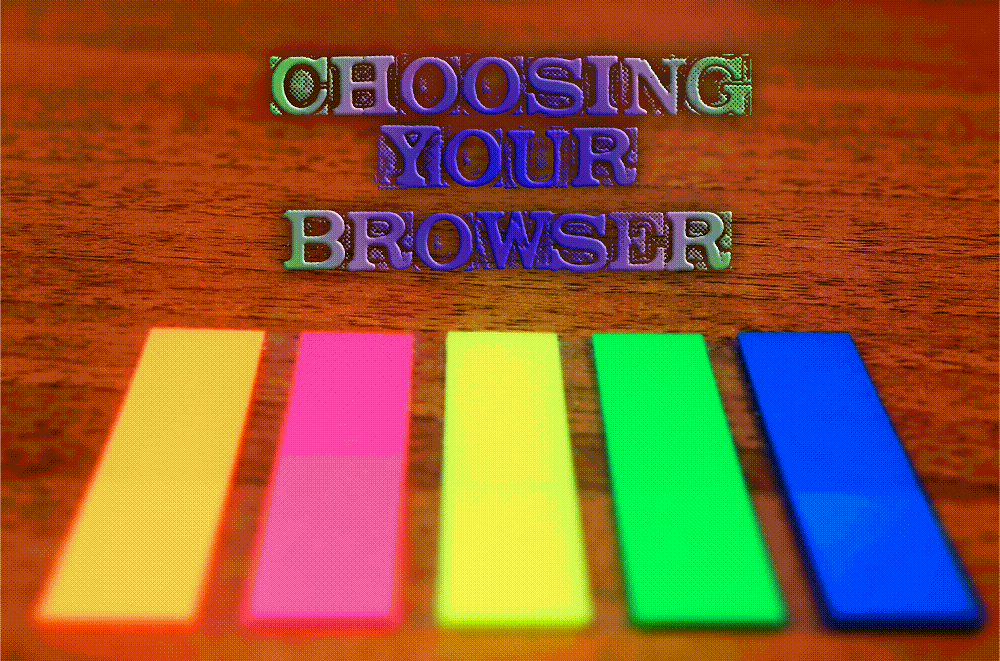
UPDATED ON: 2023-02-20
Note is totally rewritten to match 2023 reality.
Today it is not an easy task to do. There are plenty browsers out there. “So, what is the problem?” you may ask. Most of them are based upon google chrome. This means that all of them are dialing back to google to share your private data. That’s the main problem.
Here is my personal list of browsers that I use in a daily workflow on Windows machine:
- Main surfer: [Iceweasel 110]
► replaced IceCat
- For visiting geo-restricted sites: [TorBrowser 12.0.3 [102.8.0 ESR]]
- For oldschool websites: [Palemon 29.1.1]
► [everything above is broken]
- For fun things: [SeaMonkey 2.53.15] ► browser was advised by [RazorBack95]
As for Android:
- Main surfer: [Mull 110]
► Mull browser do not trigger any mozilla or google connections [[Fennec F-Droid]
replacement]
- Backup alternative: [IceRaven 1.21] ► supports about:config and almost all desktop addons


