TROUBLESHOOTING LATEST VIRTUALBOX 6.X UNDER WINDOWS 7 ENVIRONMENT
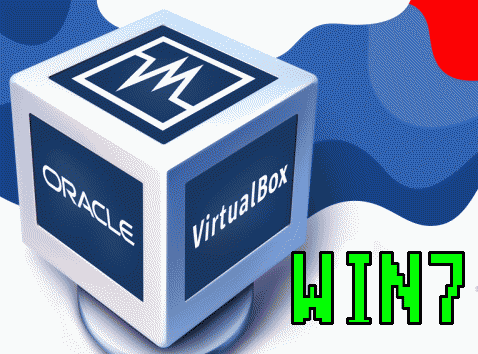
UPDATED ON: 2024-06-26
VirtualBox 7 can be [freely used on Windows 7] machines!
For virtual emulation in most cases i use VMWare Workstation 15.5.7 dated back to 2020, which works awesomely fine.
Recently i run into VirtualBox on my primary job and have to run Linux Debian on Windows 7 Enterprise.
As per official Oracle documentation all [6.x VirtualBox releases]
are compatible with Windows 7.
Unfortunately it is not so true. Most of people can’t ran following versions:
- VirtualBox 6.1.48 (released October 17 2023)
- VirtualBox 6.1.46 (released July 18 2023)
…due to instant BSOD [0x000000F7] after launching installer and even if you try to unpack installer with 7zip you get blue screen of relaxation!
Luckily, last version VirtualBox 6.1.50, which was released in January 16, 2024 can be installed without problems.
Also you can run into weird errors while creating virtual machines like:
0x80004005
0xc0000034
They can be eliminated by reinstalling software and manually deleting following files:
VBoxNetAdp6.sys
VBoxNetLwf.sys
VBoxSup.sys
VBoxUSBMon.sys
which are located @:
C:\Windows\System32\drivers
For some reason VirtualBox uninstaller doesn’t think it’s worth to delete it’s own files from system directory.
That’s all about quality of modern software. Thanks for reading, that’s it for today.


