WINDOWS 7 TO WINDOWS VISTA GUI TRANSFORMATION
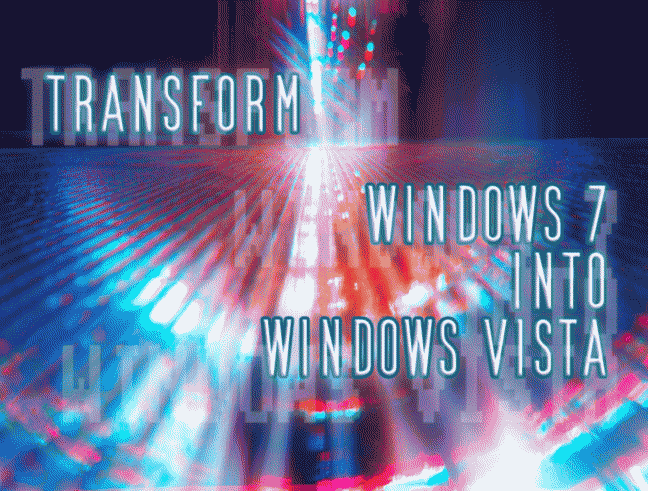
Note: Don’t worry, your eye sight is ok. I’m just testing CRT-emulation mode via CSS-magic. To remove FX click on any other page.
Back in Pentium 66Mhz days I was a follower of minimal design and always turned off all fancy graphical beauties, for the sake of performance of course. However, today we are not limited to 8Megs of RAM anymore. Therefore, I have decided to transform my Windows 7 installation into Windows Vista. In this quick article, I will tell you how to do it without any hassles.
At first, you need to download [Vista transformation pack] compiled by me.
1] Install Vista style [Vista Skin Pack 1.0-X64.exe]. Reboot.
2] Configure Navigation Pane [Windows 7 Navigation Pane Customizer.exe]
3] Replace Logon screen [TweaksLogon.exe]
4] Install Vista copying replacement [Copy Delete Animation Modder.exe]
5] Install registry hacks [Patch_ThinBorders.reg & ControlPanel_RightClick.reg]
6] Replace screensaver with greenish Vista Aurora [Aurora.scr]. Screensavers are located @ C:\Windows
7] Reboot and you are done
For those of you who like to fine tune things even in a more solid way there are additional tools in archive [CustomizerGod & Ultimate Icon Converter].


