WINDOWS 7 X64 EXECUTES FIREFOX 117 NIGHTLY VERSION WITHOUT ANY ISSUES
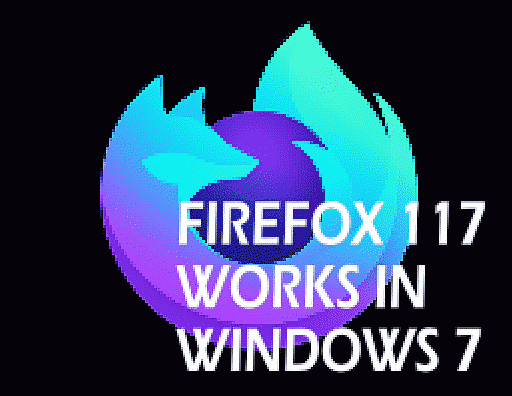
UPDATED ON: 2023-08-23
Despite [previous statement]
regarding Windows 7 EOL status after version 115 current nightly alpha binary [v117] works just fine.
Installer threw generic mambo-jambo that program can’t work in Windows 7 environment and then artificially blocks installation.
How generic & dumb. Workaround is just unzip exe-package with [7-zip]
and execute browser from unpacked Core folder.
FIREFOX 117 ABOUT WINDOW
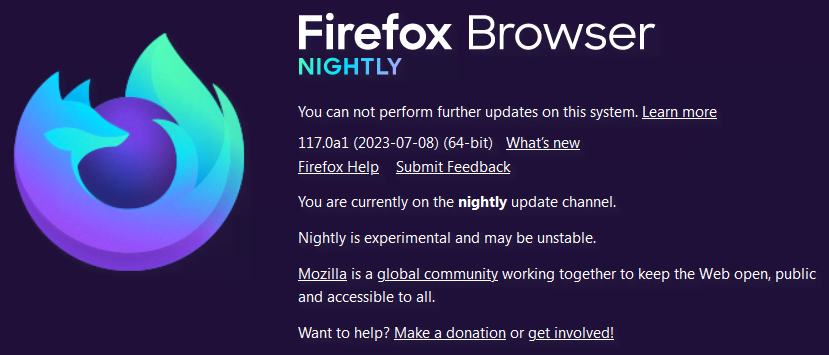
Right after installation software immediately begins to whine about inability to update.
INCOMPATIBILITY MESSAGE
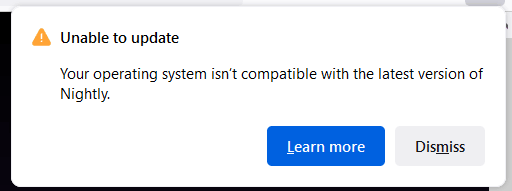
To disable this load of sh@te:
- Go to about:config, then find and delete following parameter:
app.update.unsupported.url
FIREFOX 117 ABOUT WINDOW
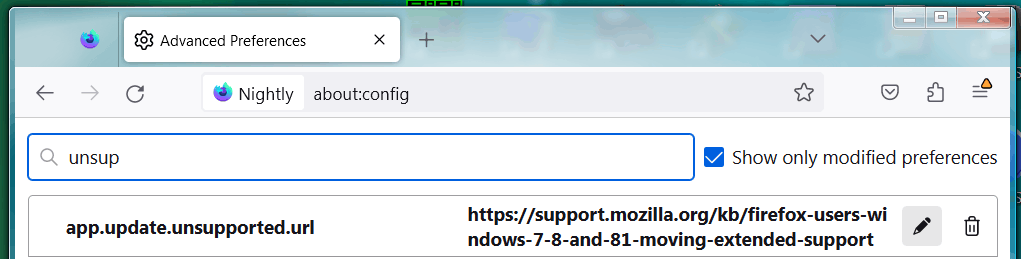
-
Restart application to apply changes
-
Enjoy software
Oh, and by the way, you can download nightly version 117 Alpha 1 [HERE] .
Archive is repacked and tested by me.
Take a note that version 117 Beta is no longer working and Alpha 1 was removed from [mozilla ftp server] .
Couple of things to remember: Nightly versions counts as not so stable and take part in extensive telemetry program.
So, here is a [little guide] on how to get rid of such nasty thing forever.
Secondly, i recommend to use latest [v116] or [v115ESR] branches for more stability.
v116 can be installed in the same way as v117a1!


