Bring Back Normal Height To Tabs In Firefox 115
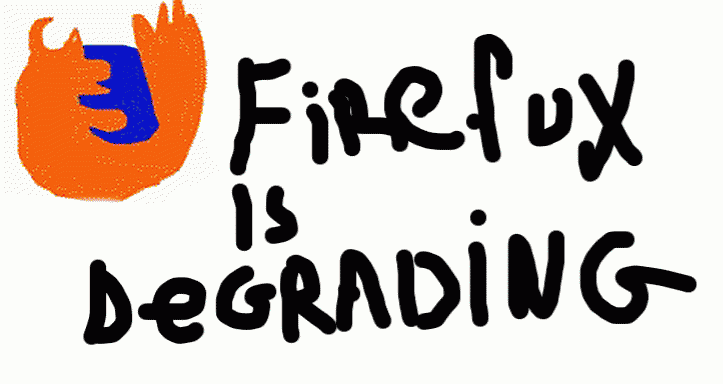
I bet most of Firefox oldschool users hated the recent “changes” in terms of overall browser design.
Rounded childish like-chrome corners, foolish restriction on what can be configured and so on.
And now they crippled the look of browser tabs: to waste your workspace and spoil the design, just take a look at this:
MODERN “NORMAL” STYLE
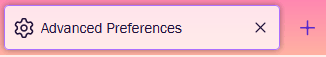
LEGACY NORMAL STYLE
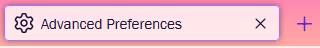
SIDE-BY-SIDE COMPARISON
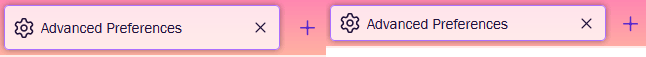
I suppose that such “changes” were made in favor to touchscreen devices.
This abomination can’t be fixed from GUI options, because compact mode is “deprecated” now.
So we’ll use hidden settings to bring things back.
- Type ABOUT:CONFIG in address bar to access under the hood internal parts of Firefox engine [thanks God they don’t remove such ability yet]
about:config
SETTINGS TO TWEAK
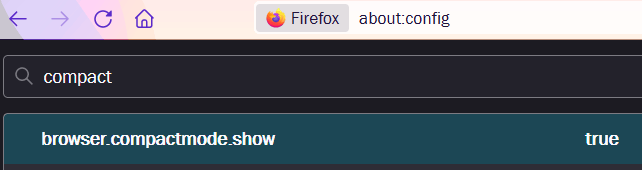
- Search for:
compact
- Change parameter from FALSE to TRUE:
browser.compactmode.show
- Our actions should bring back Compact [Non supported] mode in:
Customized toolbar > Density settings
- Enjoy normal [non-gigantic] look of browser tabs


