HOW TO EXPAND LIST OF SUPPORTED ADDONS IN ANDROID FIREFOX
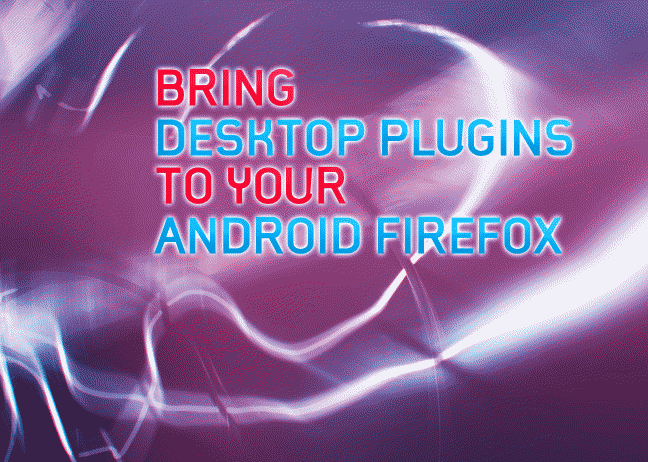
UPDATED ON: 2023-08-31
Not long ago i’ve already mentioned about privacy-hardened [Mull browser]
.
Very nice Android browser, but have one serious downside: limited amount of supported addons.
Yes, i like desktop convenience on the go!
To enable additional addons in mobile Firefox browser you’ll need to sideload custom addon collection tied to mozilla account.
It’s astonishing fact how they like to implement overcomplicated stuff!
To create your own collection you’ll need Firefox account, but i’ll not bother to spent time on such dumb efforts.
Quick workaround was to find credentials linked to sufficient addon list, which fits my needs.
To enable more addons do the following:
≡ ► Settings ► About Mull
Tap multiple times on Mull logo to enable hidden debug menu, then select:
≡ ► Settings ► Custom Add-on collection
For UserID and Collection name enter:
16201230
and
What-I-want-on-Fenix
Browser will be terminated automatically.
Restart application and check Addons section and you will be surprised with really extended list.
[Canvas Blocker]
and [Cookie AutoDelete]
plugins to consider immediately.
After installation you’ll get something like this
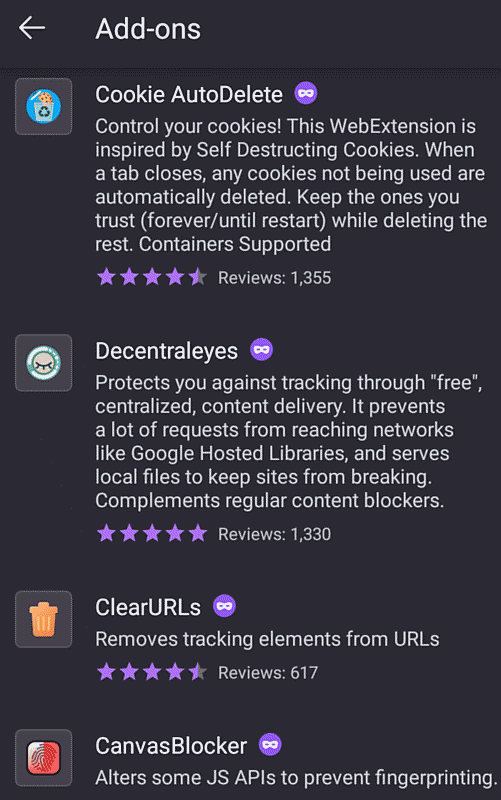
As you can see these plugins are purely desktop prerogative,
now successfully working on mobile version of browser.
Be aware of the fact that not all plugins will work perfectly well!
If you don’t like to mess with hidden settings and would like greater support of external addons out-of-the-box please make sure to check [IceRaven]
.
Two tradeoffs here: rarely updated, can be unstable [program is in beta test].
List of Firefox plugins i use can be observed [here] .
Oh, and one more thing.
Do you know that you can tune default enormous scrollbars?
Just find in
about:config
widget.non-native-theme.scrollbar.style
and change it from:
0
to:
1 or 2 or 3
That’s it for today, see you around!


