HOW TO MINIMIZE LAPTOP POWER CONSUMPTION
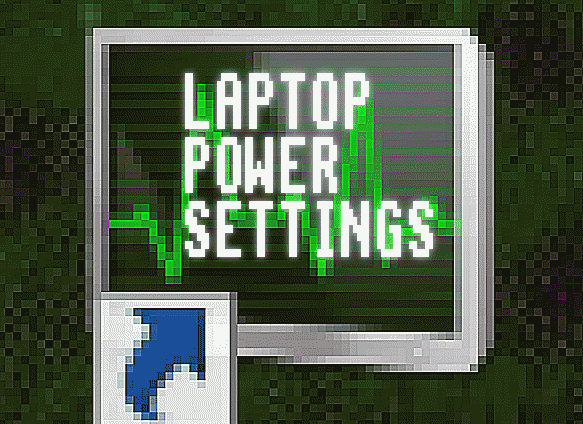
Say you need to run on a laptop battery vintage or simply non-demanding applications for an extremely long time.
Here is a little breakdown of mandatory things to do:
- turn off in BIOS unneeded devices like camera, sd-card reader, fingerprint scanner, gsm-modem, wifi, bt or whatever you are not using
- turn on power saving features like various C-power states
- turn off hyper-threading and hi-core count [if you have such ability]
- lower screen brightness to acceptable level
- check my [quick] and [comprehensive] optimization FAQs
- get rid of [unneeded services and bloat applications]
Also you can use core parking utility [Park Control]
, but in this mini-guide i’ll show you how to set power related things up
via internal Windows 7 tools.
First go to:
* Control Panel ► Power Options ► Select Power Save plan
* Control Panel ► Power Options ► Power Saver ► Change plan settings ► Dim the display after 2 minutes
* Control Panel ► Power Options ► Power Saver ► Change plan settings ► Change advanced power settings
Options to tweak here:
* Wireless Adapter Settings ► Power Saving Mode ► Maximum Power Saving
* USB settings ► USB selective suspending ► Enabled
* PCI Express ► Link State Power Management ► Maximum power savings
Also consider to decrease GPU power consumption in Windows Power Options:
* Intel Graphics Settings ► Intel Graphics Power Plan ► Maximum battery life
…. or separate driver settings, if you have newer internal GPU or discrete video card.
And finally the most important ones:
* Processor power management ► System cooling policy ► Passive
* Processor power management ► Maximum processor state ► 48%
Choose Max CPU state based upon your preference.
As for me, i’m doin’ really looooooooong [Fallout 2]
sessions and quite satisfied
even with half performance of my [i7-8550U]
installed in [Lenovo X1 Carbon Gen6]
.
Take a note that sticking with this guide will resolve fan noise issue once and for all!
I hope that i don’t need to tell you about widely known windows 10 suckage in terms of power effectiveness
due to loads of unneeded services and stock bloatware.


