HOW TO RUN LATEST VEGAS PRO 22 IN WINDOWS 7 NO MATTER WHAT

UPDATED ON: 2025-09-12
You know that it is already became some kind of sport for me or maybe a “bad practice” obsession.
But i just can’t stop doin’ it, anyway, let’s get on with another dirty-hack.
The most recent version i found was v22.250 [2024] and i was able to breath life into Vegas 22 no matter what.
This guide will be a little less intensive comparing to [LibreOffice investigations]
.
Here is a comprehensive list of mandatory things to do to make Vegas 22 live even in Windows 7 x64.
- update Windows 7 with [Simplix patcher]
- reboot ‘puter
- [install .NET Framework 4.8.0]
[direct link]
note that 4.8.1 is not compatible with Windows 7 - reboot ‘puter
- [update DirectX9]
- [install Visual C++ 2005-2022]
- reboot ‘puter
- [download DirectX12 compatibility layer]
- Extract following files to “C:\Windows\System32”
api-ms-win-core-version-l1-1-1.dll, d3d11on12.dll, d3d12.dll ,dxilconv7.dll
- reboot ‘puter
- execute Simplix patcher again in case there are more updates to install
- reboot ‘puter
Next thing we need a proper DXGI.DLL to prevent the following error upon starting:
"Createdxgifactory2 could not be located in the dynamic link library dxgi.dll"
Windows 7 already has this file in 32bit and 64bit versions,
but stock versions don’t have some graphical functions that we need to execute Vegas 22.
Take a note that 64bit library is located in System32 folder and 32bit library is located in SysWOW64 folder.
Quite controversial logic by ms.
Of course you can replace those files in system folders to use them globally,
but i am warning you that such behavior could lead to unexpected and really nasty glitches in the future.
So, i suggest to feed Vegas 22 with local copy of this file and
don’t mess around with global settings to prevent system corruption.
At first i tried to experiment with files downloaded from [DLL-files]
,
for Windows 7 you will need files not newer than 6.3.9600.17041.
Frankly speaking i don’t have any luck with this resource.
Than i stumbled upon [Reshade]
. It is post-processing graphics injector for games and also video software.
In our case it will serve as a proxy to inject missing functions to Windows 7 kernel.
It also included heavily modernized version of required DXGI.DLL [Just what we need!].
You don’t have to install it, we just need to unpack EXE file with the help of [7-zip]
and get the latest version of DXGI.DLL file compatible with Windows 7 which will help us to overcome above mentioned issue.
I find out that latest version v6.5.1 is not compatible with my configuration and make Vegas freeze.
Successfully tested version: v4.9.1, v5.2.0, v6.4.0. Choose the most stable and fastest for you.
You can safely obtain them at [FileHorse]
, naming this resource because,
i didn’t find version archive at the official website, at least at first glance, correct me if i’m wrong.
After extraction we should rename required file:
RESHADE64.DLL -> DXGI.DLL
And place it in the same folder with Vegas 22 executable.
Take a note that there is some evidence that certain environments
demand different naming convention D3D11.DLL instead of DXGI.DLL.
Surprisingly, in this story, i even don’t have to use widely known [VxKex] .
And one more thing, newer programs have a tendency to stay in memory even after exiting application, so basically they don’t clean sh#t after their selfs.
This wonderful script will heal this issue.
taskkill /IM Service_rel_u_x64_vc16.exe /F
taskkill /IM ErrorReportLauncher.exe /F
taskkill /IM vegas220.exe /F
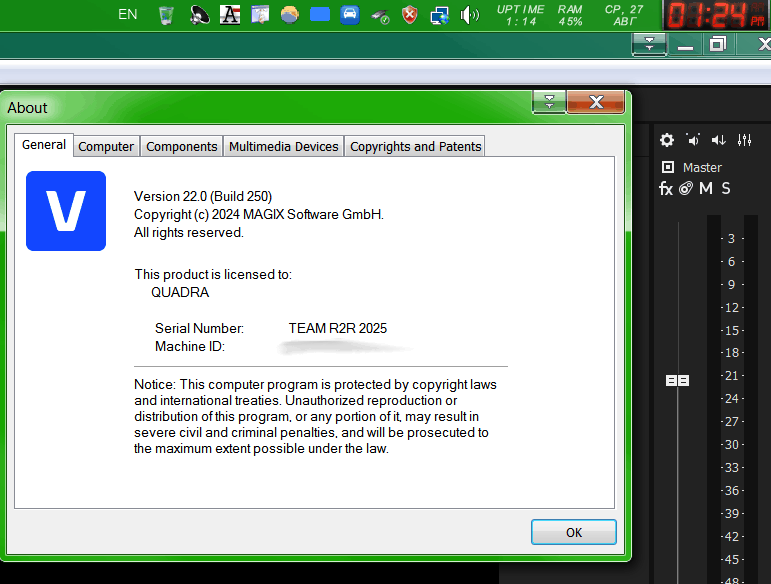
As for me, I am using Vegas 21 on a daily basis, it even supports hardware acceleration provided by Geforce 3090Ti.
![ME, READING YER MAILS [HUMAN TRAFFIC SAMPLE]](/img/brazil.png)

