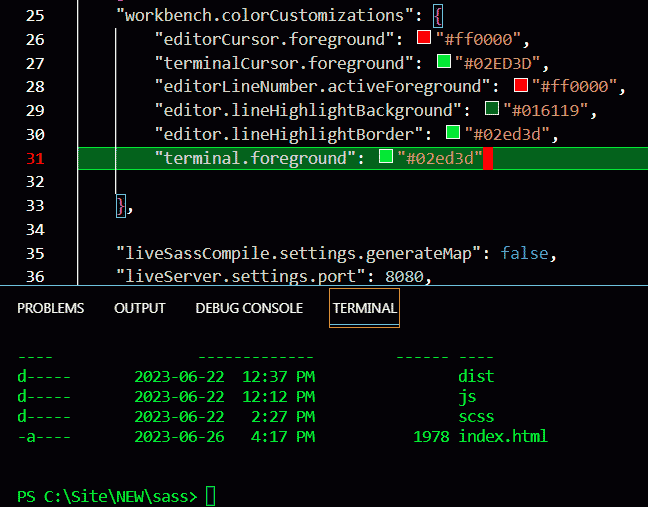How To Set Proper Color For Cursor And Comments In VsCode Editor
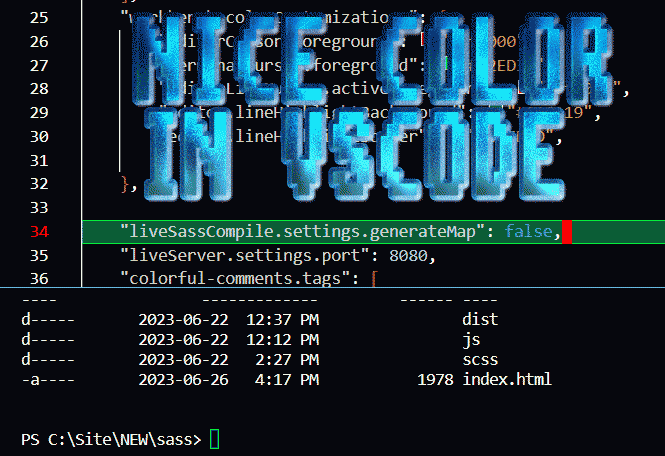
UPDATED ON: 2023-12-02
The main reason i’ve decided to write this note is indistinct default color mappings and inability to solve issue simply using GUI of software.
In main configuration file:
settings.json
add following lines:
"workbench.colorCustomizations": {
"editorCursor.foreground": "#ff0000",
"terminalCursor.foreground": "#02ED3D",
"editorLineNumber.activeForeground": "#ff0000",
"editor.lineHighlightBackground": "#016119",
"editor.lineHighlightBorder": "#02ED3D",
"terminal.foreground": "#02ed3d"
},
To set custom color for GREY comments drop in these lines:
"editor.tokenColorCustomizations": {
"conmments": "#ff006f"
}
To fast access configuration file press:
CTRL + SHIFT + P
and select:
Preferences.Open User Settings (JSON)
After saving configuration you should get such look.
Tweaking recolored active code line and changed cursors of editor and terminal console to red and green accordingly.
FYI, i’m using dark theme.