LIST OF THE MOST CRUCIAL WINDOWS 7 SP1+ SERVICES
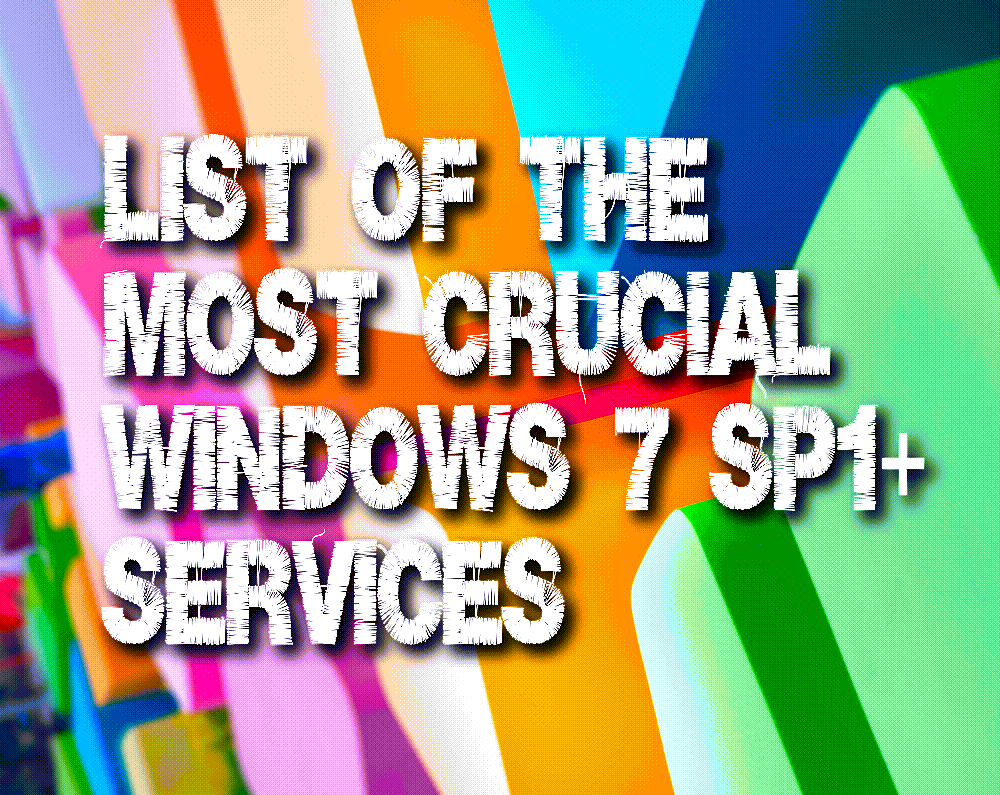
UPDATED ON: 2025-11-20
Just a simple list of the most important services of Windows 7.
Whatever happens - don’t disable them.
Services are programs, which are automatically loading into memory of your computer during start-up time.
Services are always hanging around in computer’s RAM in background mode. Alternative name: resident programs.
That is why it is so important to cut most of them to free valuable memory up for your personal applications.
Beware that turning off important services may lead to system instabilities.
ACTIONS
To start messing with system services: Start ► All Programs ► Accessories ► Run ► TYPE IN ► services.msc
░ CRITICAL SYSTEM SERVICES
► do not disable these services in any case
Application Experience
Base Filtering Engine
CNG Key Isolation
COM+ Event System
Cryptographic Services
DCOM Server Process Launcher
DHCP Client
DNS Client
Extensible Authentication Protocol
IKE and AuthIP IPsec Keying Modules
Multimedia Class Scheduler
Network Connections
Network List Service
Network Location Awareness
Network Store Interface Service
Plug and Play
Portable Device Enumerator Service
Power
Remote Procedure Call (RPC)
RPC Endpoint Mapper
Security Accounts Manager
Software Protection
SPP Notification Service
System Event Notification Service
Tablet PC Input Service ► needed for graphical tablets and touch screens
Task Scheduler
User Profile Service
Windows Audio
Windows Audio Endpoint Builder
Windows Color System ► needed for Color Management system
Windows Connect Now–Config Registrar
Windows Driver Foundation–User-mode Driver Framework
Windows Event Log
Windows Firewall
Windows Font Cache Service
Windows Management Instrumentation
Windows Installer ► needed only when installing software or updates
Windows Modules Installer ► needed only when installing software or updates
WLAN AutoConfig
Workstation
░ SERVICES FOR DISABLING
►my personal recommendation for disabling
ACTIONS
To disable service double click on it. Press STOP button and set Startup type to "Disable".
-
Bluetooth Support Service ► don’t disable if you are using Bluetooth devices
-
Desktop Window Manager Session Manager ► don’t disable if you are using Remote Desktop
-
Distributed Link Tracking Client
-
Fax ►don’t disable if you are using Fax
-
Function Discovery Provider Host
-
Function Discovery Resource Publication
-
Group Policy Client ► don’t disable if you are in domain and using group policies
-
HomeGroup Listener ► don’t disable if you like to take advantage of HomeGroup features
-
HomeGroup Provider ► don’t disable if you like to take advantage of HomeGroup features
-
Indexing Service ► don’t disable if you are using Windows search function
-
Offline Files
-
Parental Controls
-
Print Spooler ► don’t disable if you are using printer
-
Remote Registry ► don’t disable if you’d like to access your registry remotely
-
Shell Hardware Detection ► don’t disable if you want to use AutoPlay, feature is a potential security threat to kick-start malware from external storage.
-
Superfetch ► prefetching data to speed up loading times, useless for nvme & fast ssd drives
-
Telephony
-
Themes ► classic theme forever [but shh…in the night, when nobody see i switch Aero on and apply Vista theme]
-
Volume Shadow Copy ► don’t disable if you are planning to use backup cloning software
-
WebClient
-
Windows Backup
-
Windows Biometric Service ► don’t disable if you are using fingerprint ID
-
Windows CardSpace ► don’t disable if you are using plastic cards for ID verification
-
Windows Image Acquisition (WIA) ► don’t disable if you are using scanner
-
Windows Search ► don’t disable if you are using Windows search function, i’m using 3rd party file manager with faster search algorithms, so don’t care about it
-
Windows Time ► mandatory if you want to sync time with time servers
░ SERVICES NEEDED FOR WINDOWS UPDATE
Windows Update
Background Intelligent Transfer Service
Windows Installer
Windows Modules Installer
░ SERVICE NEEDED FOR SOME USB CONTROLLERS & ADVANCED MIDI KEYS
Human Interface Device Access
█ EXCELLENT BLACKVIPER FAQ
[DETAILED DESCRIPTION OF ALL WINDOWS 7 SERVICES]
[DETAILED DESCRIPTION OF ALL WINDOWS 8.X SERVICES]
This article is a part of comprehensive Windows 7 FAQ, which will be released in the upcoming future. Check my blog for precise release date.
![ME, READING YER MAILS [HUMAN TRAFFIC SAMPLE]](/img/brazil.png)

