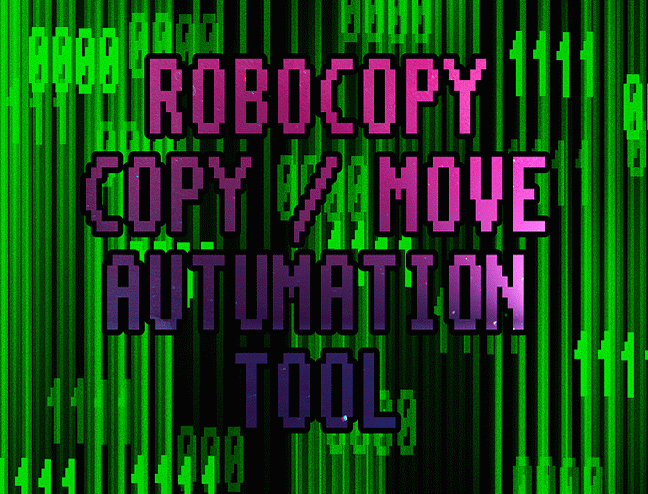
ROBOCOPY FOR MOVING MEDIA FILES FROM CAMERA, WHICH WERE TAKEN COUPLE OF DAYS AGO
For example pretend that we would like to move all files from SD-card of the camera, which were created in last 5 days to local hard drive or ssd. We should point out original location, then destination, affected files and commmand parameters. It would be something like this:
Robocopy I:\DCIM\100OLYMP C:\Users\User\Desktop\FRESH\ *.JPG *.ORF *.MOV *.AVI /E /MOV /MAXAGE:5 /E – copy sub-folders, including empty ones /MOV – move files instead of copying /MAXAGE:5 – exclude files, which are aged more than 5 days
