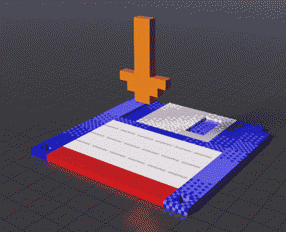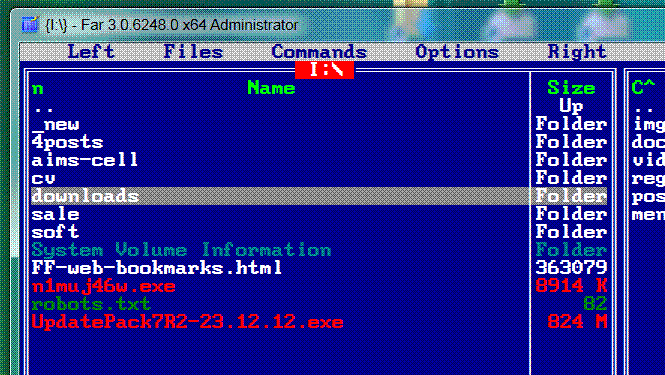
How To Setup Custom Fonts In Windows 7 Console
As a hardcore user of [dual-panel orthodox file manager]
i always suffered because of sucky look of default console fonts. Native preloaded font list has quite scarce selection, if you ask me. To fix such disappointment you’ll need:
install desired fonts by means of windows control panel copy EXACT FONT NAME fonts section in control panel paste it into registry key into following branch HKEY_LOCAL_MACHINE\SOFTWARE\Microsoft\Windows NT\CurrentVersion\Console\TrueTypeFont note that every new subsequent font should be added by a key with added one zero to registry key name reboot computer to apply & enjoy!