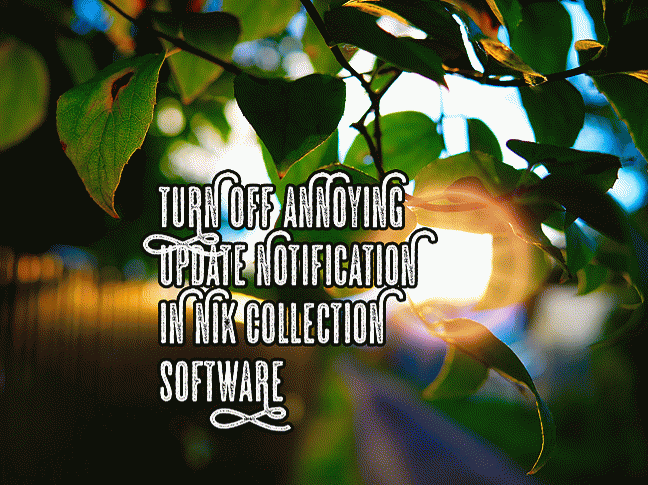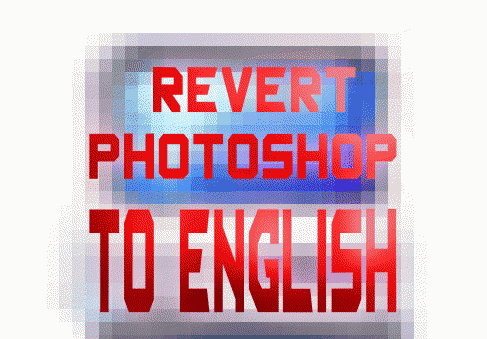
How To Change GUI Language In Photoshop To English
This can be done by changing application’s language locale to English. But what if you have only one non-English language in GUI preferences?
The solution is surprisingly simple.
Close Photoshop if it is already running
Find following file:
tw10428.dat Standard location:
C:\Program Files\Adobe\Adobe Photoshop YOUR-VERSION\Locales\YOUR-LANGUAGE\Support Files\ In case of Photoshop 2020 file is named:
tw10428_Photoshop_ru_RU.dat Rename it into something like: tw10428.dat.bak Ta-da! Start software and enjoy!